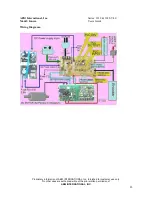ABM International, Inc. Series: 1018 & 1026: V4.0
Model: Innova Users Guide
Proprietary information of ABM INTERNATIONAL, Inc. furnished for customer use only.
No other uses are authorized without the prior written permission of
ABM INTERNATIONAL, INC.
15
3.7 Quick Reference – manual and stitch regulated modes
Operating in manual mode –
Step 1: Quickly pressing and releasing the (Red) left hand button will toggle the machine between needle up and
down position.
Step 2: Press and release the (Green) right hand button and the sewhead will start to run
Step 3: Press and hold the (Green) right hand button and the sewhead will increase sewing speed.
Step 4: Press and hold the (Red) left hand button and the sewhead will decrease sewing speed.
Step 5: Press and release the (Green) right hand button again and the sewhead will stop.
Operating in stitch regulated mode –
Step 1: Quickly pressing and releasing the (Red) left hand button will toggle the machine between needle up and
down.
Step 2: Press the #5 button on the control panel and stitch regulation (SR) is activated. The main screen of the
display will show “Sr” when stitch regulation is activated.
Step 3: Press and release the (Green) right hand button and the sewhead will start to run
Step 4: The faster you move the machine the faster it will run.
Step 5: The slower you move the machine the slower it will run.
Step 6: Press and release the (Green) right hand button again and the sewhead will stop.
Step 7: Press the #5 button on the control panel and stitch regulation mode will turn off.