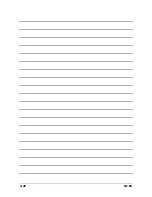If the situation remains the same, try Step 3.
Step 3.
The same procedure as Step 2, but while discharging the CMOS data, pull out the
ATX power connectors from motherboard and remove the button battery during
CMOS discharge.
Q: How to get a quick response for my request on technical support?
A: Please carry out a simple troubleshooting before sending “
Technical Support Form
”:
System boot-up fails after the system had been assembled:
Check the motherboard’s supporting specifications first to see if all the key components
attached in your system can meet.
To do so, you may:
Remove all the unnecessary add-on devices (except the CPU, VGA card, DRAM, and
Power Supply), and then reboot.
If the trouble still exists, try another VGA card of different brand/model to see if the
system will start.
If the trouble still exists, try another memory module of different brand/model.
If the trouble still exists, try another CPU and Power Supply.
If the system runs successfully, shut it down and start re-installing the interface cards and
devices that were previously installed in the system. Re-install and start the system one at a
time until the system won’t start.
Malfunction in the OS:
If the system hangs after resuming from S3 or some testing program, if the CPU cannot be
recognized properly, if the display resolution mixed, or if a certain program cannot be
executed, etc, you may:
Upgrade the motherboard’s latest BIOS version.
Upgrade the add-on device’s latest driver version.
Check if there is any conflict in the “Control Panel/System Properties”.
Q: How to fill in the “Technical Support Form”?
A: To fill in this “
Technical Support Form
”, please refer to the following instructions:
•
Region:
Type in your country name.
•
E-mail:
Type in your contact E-mail information.
•
First name:
Type in your first name.
•
Last name:
Type in your last name.
•
Subject:
Type in the model name and the problem of your motherboard.
Example 1: AA8XE and SCSI 29160 malfunction
Example 2: AA8XE boot fails, POST code AF
Example 3: AA8XE (system hang when S3 resume)
•
Motherboard:
Type in the model name and revision number of your motherboard.
Example: AA8XE REV: 1.00
•
BIOS Version:
Type in the BIOS version of your motherboard. (You can find it on the
screen during the POST sequence.)
5-2
NF-95
Содержание NF-95
Страница 7: ...Introduction 1 2 Motherboard Layout NF 95 1 3 ...
Страница 8: ...1 4 NF 95 ...
Страница 28: ...2 20 NF 95 ...
Страница 37: ...BIOS Setup NF 95 3 9 Async Latency value This item manually specifies the DRAM asynchronous latency value ...
Страница 48: ...3 20 NF 95 ...
Страница 50: ...4 2 NF 95 ...
Страница 56: ...Rev 2 00 http www abit com tw ...