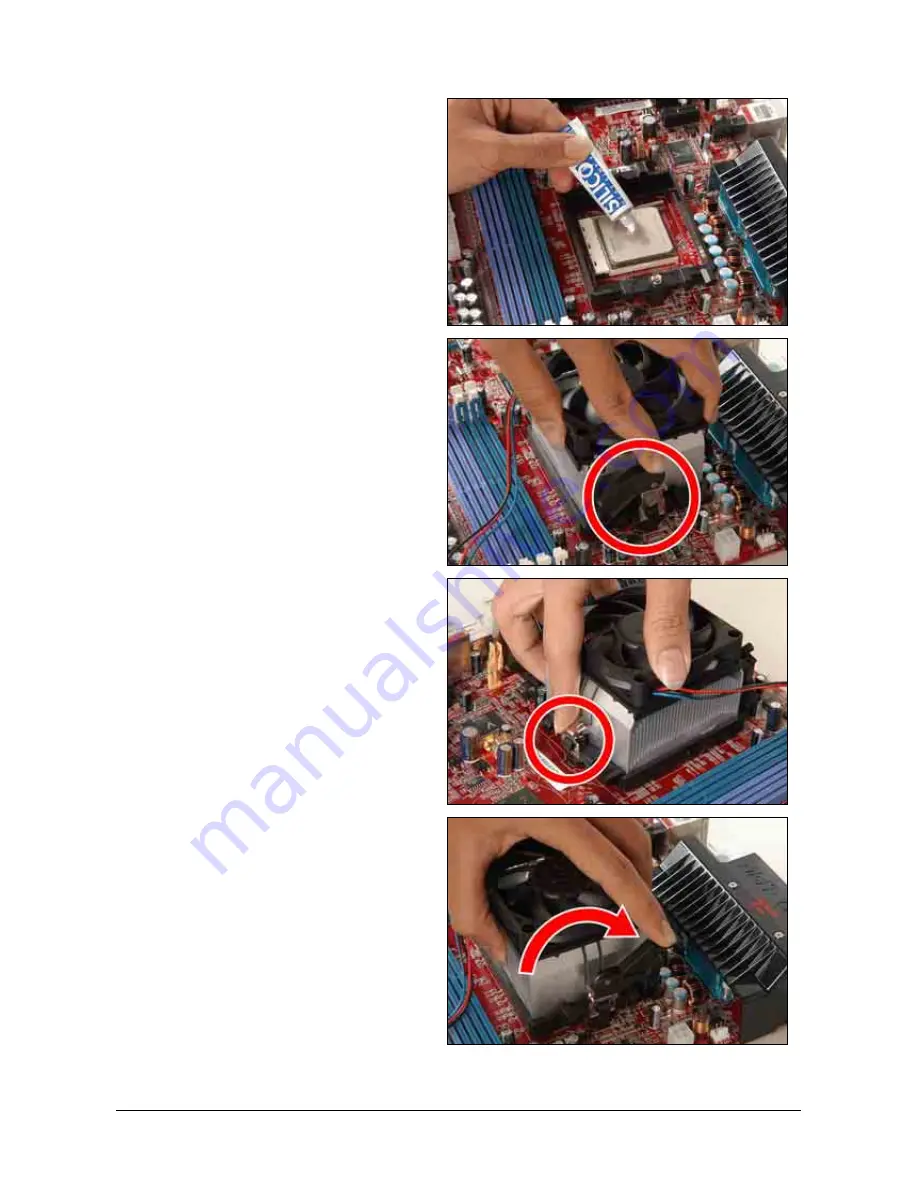
4. The heatsink for CPU may have thermal
interface material attached to its
bottom. If not, applying a few squeeze
of thermal paste to the CPU die will help
to increase the contact.
5. Place the heatsink and fan assembly
onto the retention frame. Match the
heatsink clip with the socket
mounting-lug. Hook the spring clip to
the mounting-lug.
Put the CPU Fan down on the retention
module and snap the four retention legs
of the cooling fan into place.
6. On the other side, push the retention
clip straight down to lock into the plastic
lug on the retention frame.
7. Flip the lever over to lock the heat sink
in place.
2-10
NF-95
Содержание NF-95
Страница 7: ...Introduction 1 2 Motherboard Layout NF 95 1 3 ...
Страница 8: ...1 4 NF 95 ...
Страница 28: ...2 20 NF 95 ...
Страница 37: ...BIOS Setup NF 95 3 9 Async Latency value This item manually specifies the DRAM asynchronous latency value ...
Страница 48: ...3 20 NF 95 ...
Страница 50: ...4 2 NF 95 ...
Страница 56: ...Rev 2 00 http www abit com tw ...
















































