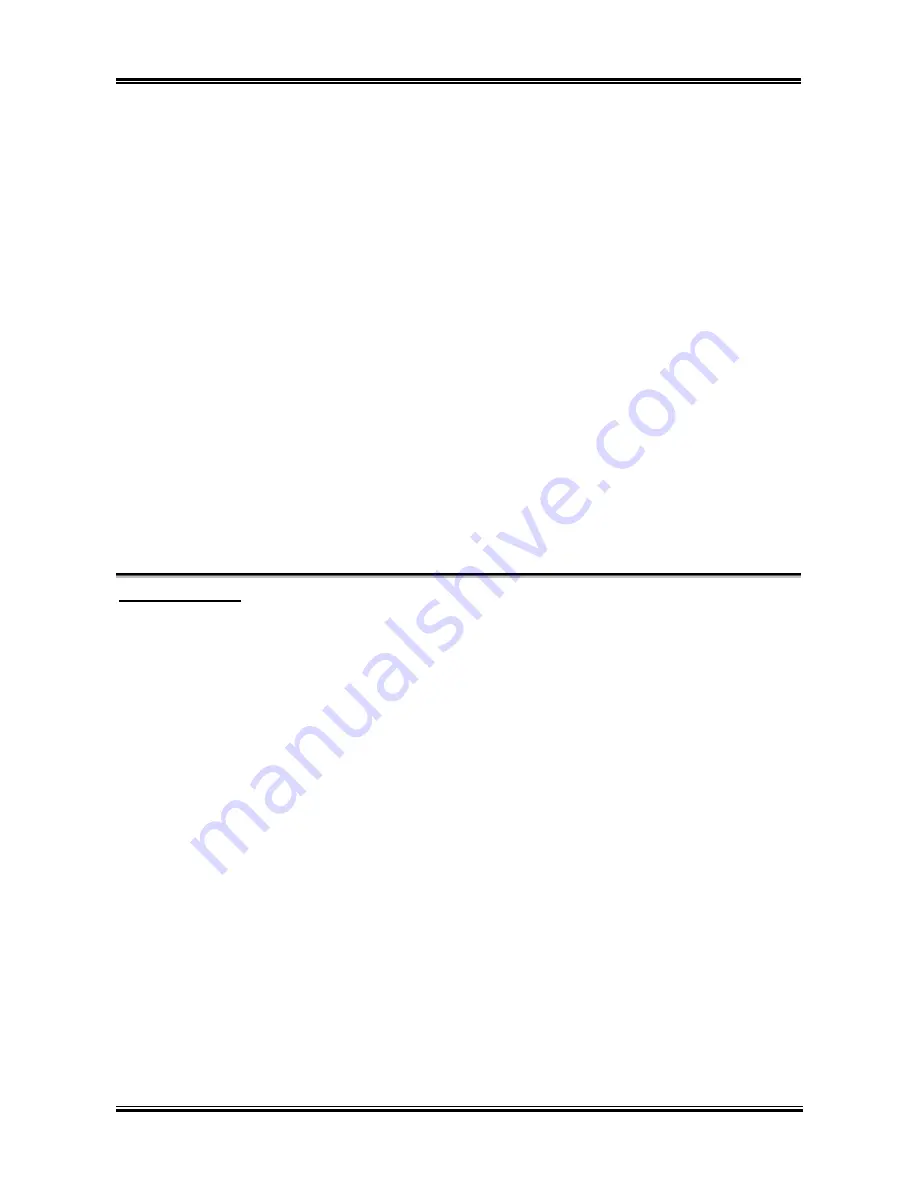
BIOS Setup
3-13
[278/IRQ5]:
This option allows the parallel port to use [278
/
IRQ5] as its I/O port address.
[3BC/IRQ7]:
This option allows the parallel port to use [3BC
/
IRQ7] as its I/O port address.
Parallel Port Mode:
This item specifies the parallel port mode.
[SPP]:
(Standard Parallel Port) Allows bi-directional parallel port operation at normal speed.
[EPP]:
(Enhanced Parallel Port) Allows bi-directional parallel port operation at maximum speed.
[ECP]:
(Extended Capabilities Port) Allows bi-directional parallel port operation at a speed faster than
the normal mode’s data transfer rate.
[ECP+EPP]:
Allows parallel port operation at ECP and EPP mode.
[Normal]:
Allows the standard parallel port mode to be used.
EPP Mode Select:
This item selects the EPP mode.
ECP Mode Use DMA:
This item selects the DMA channel of the parallel port.
Back to Integrated Peripherals Setup Menu:
Init Display First:
This item selects to initialize AGP or PCI Slot first when the system boots.
[PCI Slot]:
When the system boots, it will first initialize PCI.
[AGP]:
When the system boots, it will first initialize AGP.
User’s Manual
Содержание KV-80
Страница 1: ...KV 80 KV 81 KV 82 AMD Athlon 64 System Board Socket 754 User s Manual 4200 0426 01 Rev 1 00 ...
Страница 7: ...Introduction 1 3 1 2 Layout Diagram User s Manual ...
Страница 8: ...1 4 Chapter 1 KV 80 KV 81 KV 82 ...
Страница 22: ...2 14 Chapter 2 2 14 Chapter 2 KV 80 KV 81 KV 82 KV 80 KV 81 KV 82 ...
Страница 42: ...3 20 Chapter 3 3 20 Chapter 3 KV 80 KV 81 KV 82 KV 80 KV 81 KV 82 ...














































