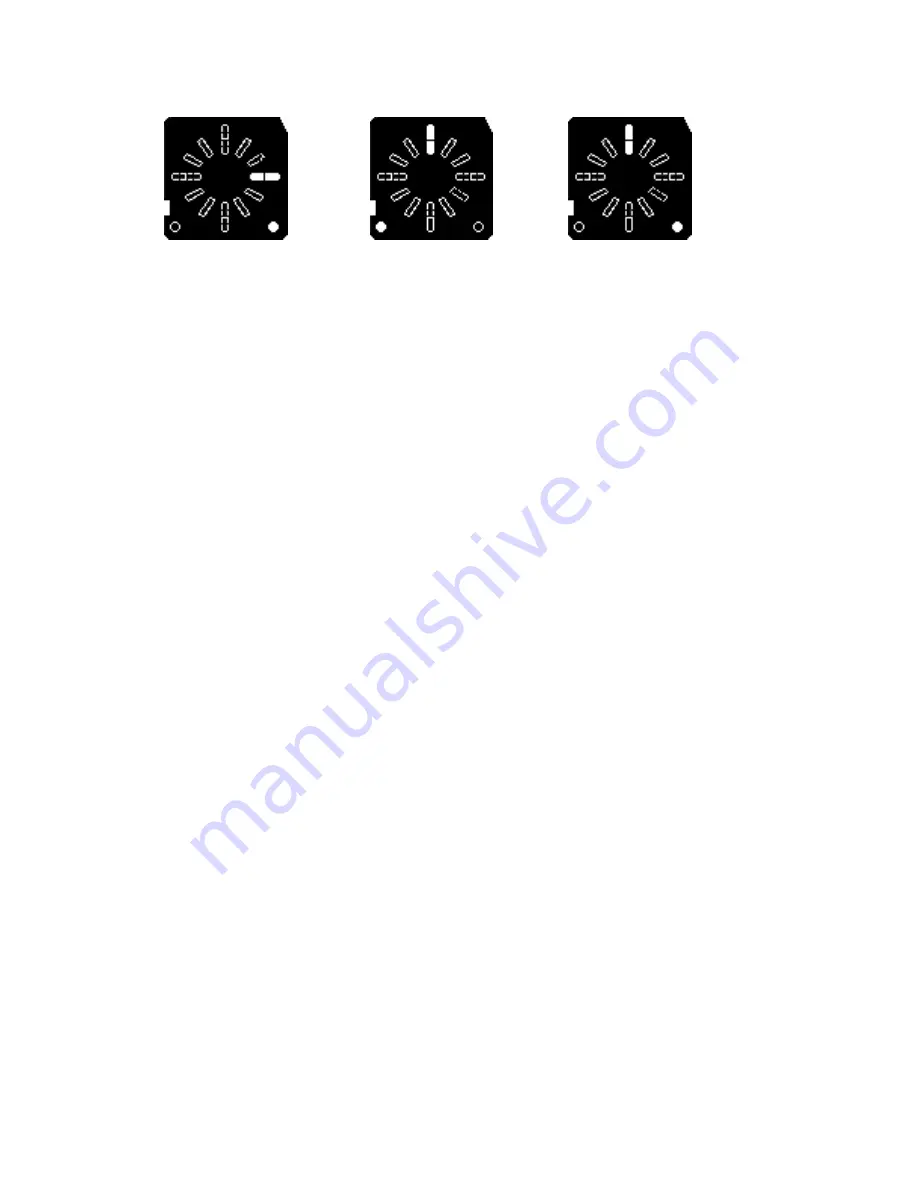
7
15:15 (3:45 PM)
00:00 (midnight)
12:00 (noon)
Check of coded point in time
The coding can be checked in the following manner.
Insert the Picture card in the Quarter Hour Watch so that a number of dots are visible (if no
dots or circles are visible at all, the coding is incorrect). Then remove the Picture card. For a
short period of time the coded point of time, e.g., 14:45, is visible in the upper edge of the
display.
It is recommended to always check after preparing a new Picture card.
Re-coding of a Picture card
It is very important that the coded point of time is correct. If an activity has changed time, one
has to re-code the Picture card.
a.
Snap out the watch face from the watchcase by bending the Picture card or by putting a
screwdriver in the notch.
b.
Code a new watch face by pressing out three segments as described above.
c.
Put the new coded watch faces in the watchcase. Press firmly all the way around.
The white watchcases can be re-used an unlimited number of times.
If the Picture card shall represent some other activity/event, the old picture is just removed or
covered by a new picture.
The Timer-function
The Timer-function
is an “egg-timer” where the user, in an easy way, can set the time for
activities like; brushing teeth in 3 minutes, boiling of spaghetti in 10 minutes, bathing in 50
minutes etc.
Remaining time is shown in accordance with the “Quarter Hour Watch principle” as described
above, i.e., in steps of 15 minutes.
It is possible to set the Timer-function in 1-minute steps between 1 and 25 minutes and in 5-
minutes steps between 25 and 120 minutes.
Note!!
If one takes out a Timer card and then puts it back in the QuarterHour Watch it starts
the countdown from the beginning.


































