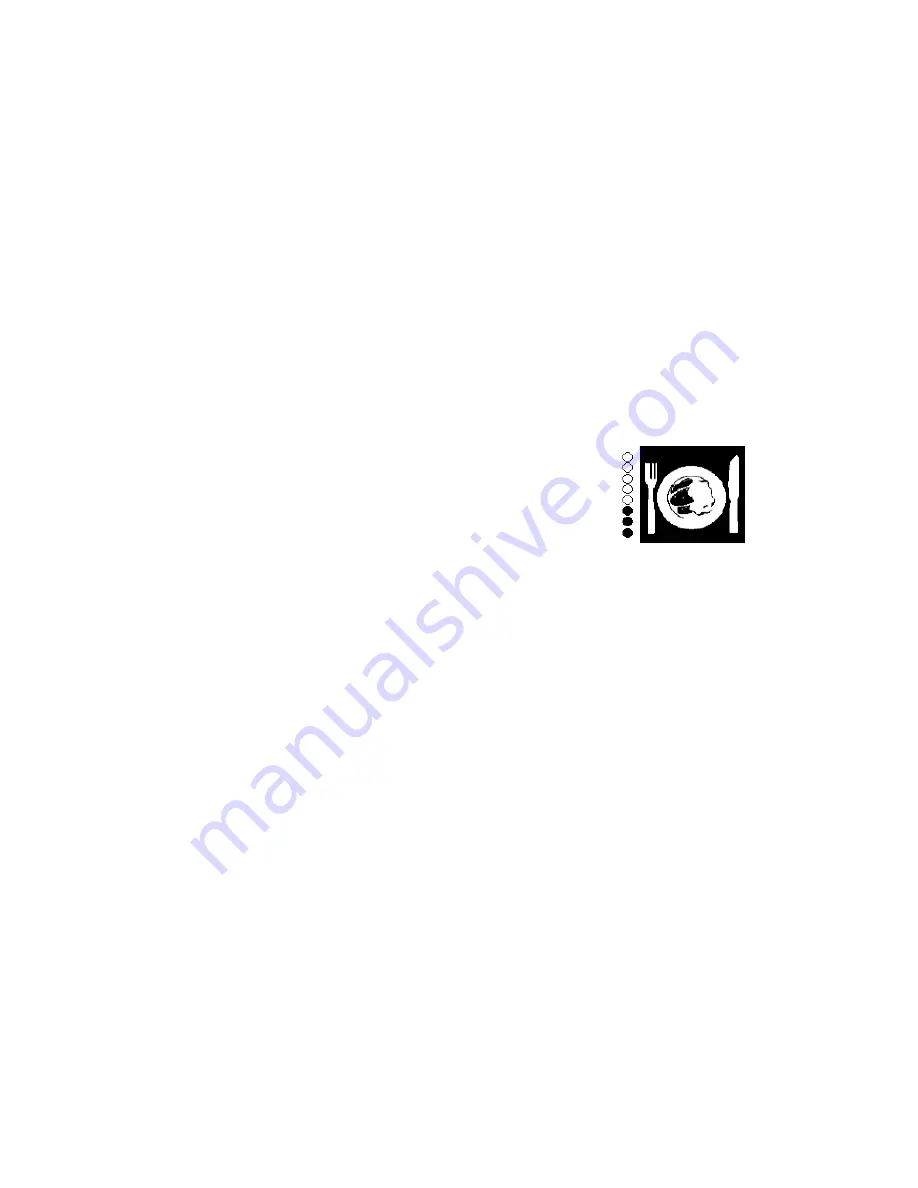
3
Introduction
The Quarter Hour Watch II comprises both the usual Quarter Hour Watch-function and a
Timer-function.
Both functions show time distance. They are based on the so-
called “Quarter Hour Watch
principal”, see below.
The difference between the two functions is that the Quarter Hour Watch-function shows the
time distance to a certain point of time, for example how much time there is left to 15:30,
while the Timer-function shows time distance to the end of a certain period, for instance the
time left of 60 minutes. The Timer-function is accordingly what one in general refers to as an
“egg-timer”.
In order to make the difference plain for the users one should use white watchcases for the
Quarter Hour Watch-function and grey watchcases for the Timer-function.
The Quarter Hour Watch principle
The Quarter Hour Watch principle means that the time distance to
an activity/event is shown as dots (=filled circles) in a vertical row
left of the symbol representing the activity/event. Each dot
represents 15 min. The dots disappear
from top to bottom.
Consequently, the picture shows that there are 45 minutes
(actually 31 to 45 min) left before dinner.
Many persons with developmental disabilities cannot handle a normal watch in a satisfactory
way. One can often read the watch face, but not make a meaningful conclusion of the
information, especially not being able to figure out how much time there is left to a certain
point of time. How long must I wait until the bus arrives? When does the TV-program start?
Etc.
Such estimations are based on a relation between two points of time. The present point of
time, which can be read from a watch, compared with the point of time for the event one is
waiting for. That estimation presupposes that one has the knowledge of both these points of
time and the ability to handle the relation in order to reach a meaningful understanding of the
time distance (=the length of the time period until the event occurs).
Normally we do this with a relatively complex arithmetical operation. We subtract the point of
time we read from the watch from the point of time we would like to orientate us against. For
example: “Half past two from twenty minutes to four = seventy minutes, slightly more than an
hour
”. By means of our experience we can estimate the size of this time distance expressed
in hours and minutes.
Persons with developmental disabilities have great difficulty in performing that subtraction
and also difficulty in getting any feeling for size of the time distance expressed in hours and
minutes.
The Quarter Hour Watch calculates the time distance so the user does not have to
subtract time values.
The time distance is shown as a number of clearly separated dots in order to make it
easy for the user to build up his experience of time values without being able to handle
hours and minutes.
Each dot represents a quarter of an hour. A unity that will make many everyday time
periods representable by a reasonable number of dots.
















