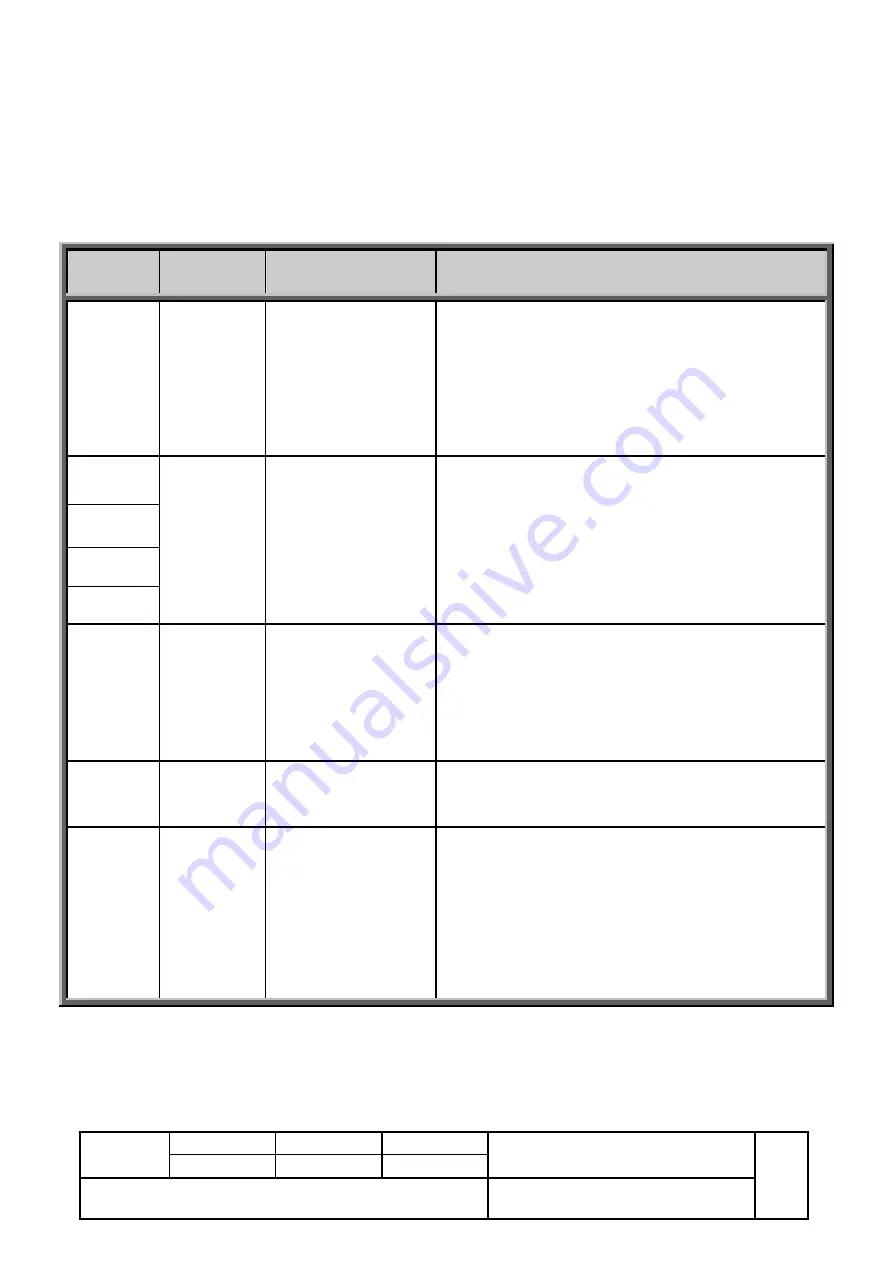
Rev.
L0633
Apparatus
SACE PR010/K
Sh. No.
Mod.
Apparecchio
N° Pag.
ÿþþ
ABB SACE
Doc. No.
N° Doc
RH0043.002
Sh. No
N° Pag..
8
/
20
5.3.
Dip-switch settings
After correctly wiring all of the frontal connections and the rear earth connection, it is necessary to set the dip-switches
which are positioned on the top of the PR010/K unit.
The criteria for the wiring of the frontal connections and for the dip-switch settings depend upon the type of protection
unit connected to the PR010/K unit; the following paragraphs detail the possible configurations.
N.B.: dip-switch reading is carried out at “power on” or after a hardware reset (pressing front "Reset" button) and is
active after the start-up phase.
Dip-Sw n°
dip-switch
description
Settable values
Note
1
Test
0 = Self-test deactivated
1 = Self-test activated
The “Self-test” function switches all 8 internal relays in
succession, carrying out a functional test.
The Tx LED lights in combination with the switching, once the
test has been carried out, the LED flashes at a frequency of
2Hz.
For the normal functioning mode, this dip-switch must be set to
OFF.
2
3
4
5
K51
Configuration
0 = Matching signalling of
event A
1 = Matching signalling of
event B
Depending upon the type of protection unit connected to the
PR010/K unit, the event associated with the switching of some
contacts (K51), can be selected from two alternatives (A or B).
N.B. For some protection units an alternative which can be
selected using the dip-switches is not provided, in this case the
event associated with each contact is unique (defined by ABB
SACE), and is independent of the position of the dip-switch (0
or1).
6
Mode
0 = Slave,
1 = Master.
Setting in Master mode is necessary when the PR010/K unit is
combined with a protection unit without a communication unit
(see “scenario PR010/K in Master mode” par.1.2).
Setting in Slave mode is necessary when the PR010/K unit is
connected to a protection unit and a communication unit (see
“scenario PR010/K in Slave mode” par.1.2).
7
Baud
0 = 19.2 kbit/s,
1 = 38.4 kbit/s.
The setting of the transmission speed must be equal to that of
the connected protection unit (see par.5.4.1, 5.5.1, 5.6.1…).
8
State
0 = Normal,
1 = Stand-by.
The Stand-by mode ensures that the K51 contacts do not switch
under any circumstances, even if the conditions which would
normally cause switching exist.
Normal functioning mode ensures that the K51 contacts switch
when the conditions which normally cause switching exist
(normal functioning)
If set to 1 (Stand-by), the unit is not able to carry out a self-test!
For normal functioning, this dip-switch must be set to Off.






































