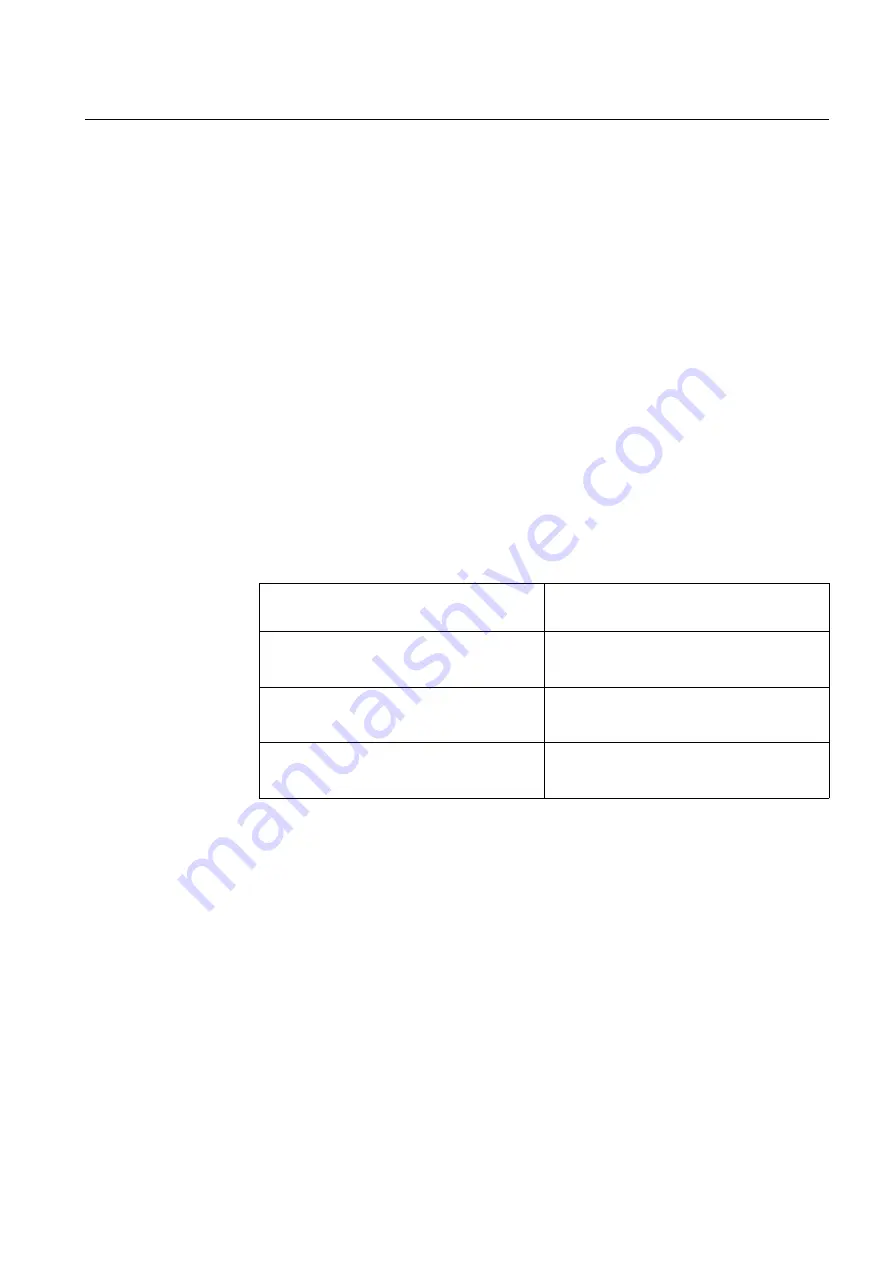
65
Read the measured and calculated
function values
&KDSWHU
9LHZWKHVHUYLFHUHSRUW
9LHZWKHDYDLODEOHV\QFKURFKHFNYDOXHV
Navigate the menus to:
6HUYLFH5HSRUW
)XQFWLRQV
6\QFKUR&KHFN
6\QFKUR&KHFN
Q
6\QF9DOXHV
where
Q
is the number of the synchrocheck to be viewed, numbers
1-4.
6FUROOWKHOLVWWRYLHZHDFKYDOXH
Use the
/HIW
and/or
5LJKW
arrow buttons to scroll between values.
6\QFKURFKHFNYDOXHV
7DEOH 6\QFKURFKHFNYDOXHV
9LHZWKHHYHQWFRXQWHUYDOXHV
This procedure describes how to read pulse counter values.
9LHZWKHDYDLODEOHFRXQWHUGDWD
Navigate the menus to:
9LHZHGGDWDGHIDXOWODEHOVXVHGGDWDLV
H[DPSOHYDOXHV
6\QFKURFKHFNGDWD
UDiff=
0.3455 %ofU1b
Measured voltage difference between mea-
sured and reference voltage
FreqDiff=
0.0231 Hz
Measured frequency difference between
measured and reference voltage
PhaseDiff=
0.0215 deg
Measured phase difference between mea-
sured and reference voltage
Содержание REL 561*2.5
Страница 1: ...Operator s manual ProtectIT Line differential and distance protection terminal REL 561 2 5 ...
Страница 53: ...46 Test the LEDs of the LED module KDSWHU DQGOH WKH GLVWXUEDQFHV ...
Страница 77: ...70 Determine the active setting group KDSWHU 9LHZ WKH VHUYLFH UHSRUW ...
Страница 93: ...86 Retrieve the rated values of analog inputs KDSWHU 9LHZ WKH WHUPLQDO XQLW VWDWXV ...
















































