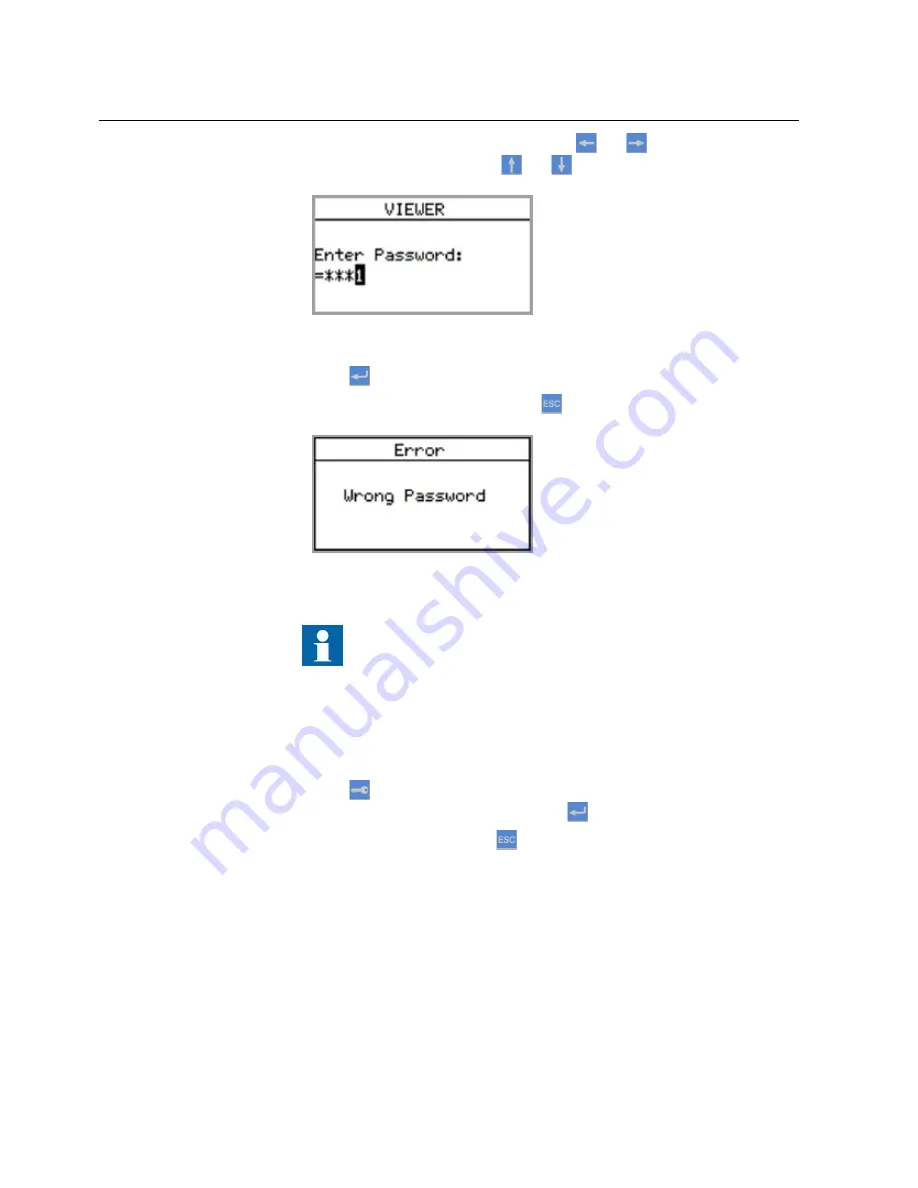
•
Activate the digit to be entered with
and
.
•
Enter the character with
and
.
A070890 V3 EN
Figure 7:
Entering password
5.
Press
to confirm the login.
•
To cancel the procedure, press
.
A070889 V3 EN
Figure 8:
Error message indicating wrong password
The user level you are logged into shows on the LCD's upper right
corner in the icon area.
4.1.2
Logging out
1.
Press
.
2.
To confirm logout, select
Yes
and press
.
•
To cancel logout, press
.
4.1.3
Turning display backlight on
The display backlight is normally off. It turns on during the display test at power up.
•
To turn on the backlight manually, press any LHMI push button.
Section 4
1MRS756499 A
Using HMI locally or via web interface
30
RED615
Operation Manual
Содержание RED615 ANSI
Страница 1: ...Operation Manual Line Differential Protection and Control RED615...
Страница 2: ......
Страница 8: ......
Страница 13: ...ABB Product Data Registration 100 Section 9 Glossary 103 Table of contents RED615 5 Operation Manual...
Страница 14: ...6...
Страница 72: ...64...
Страница 110: ...102...
Страница 114: ...106...
Страница 115: ...107...






























