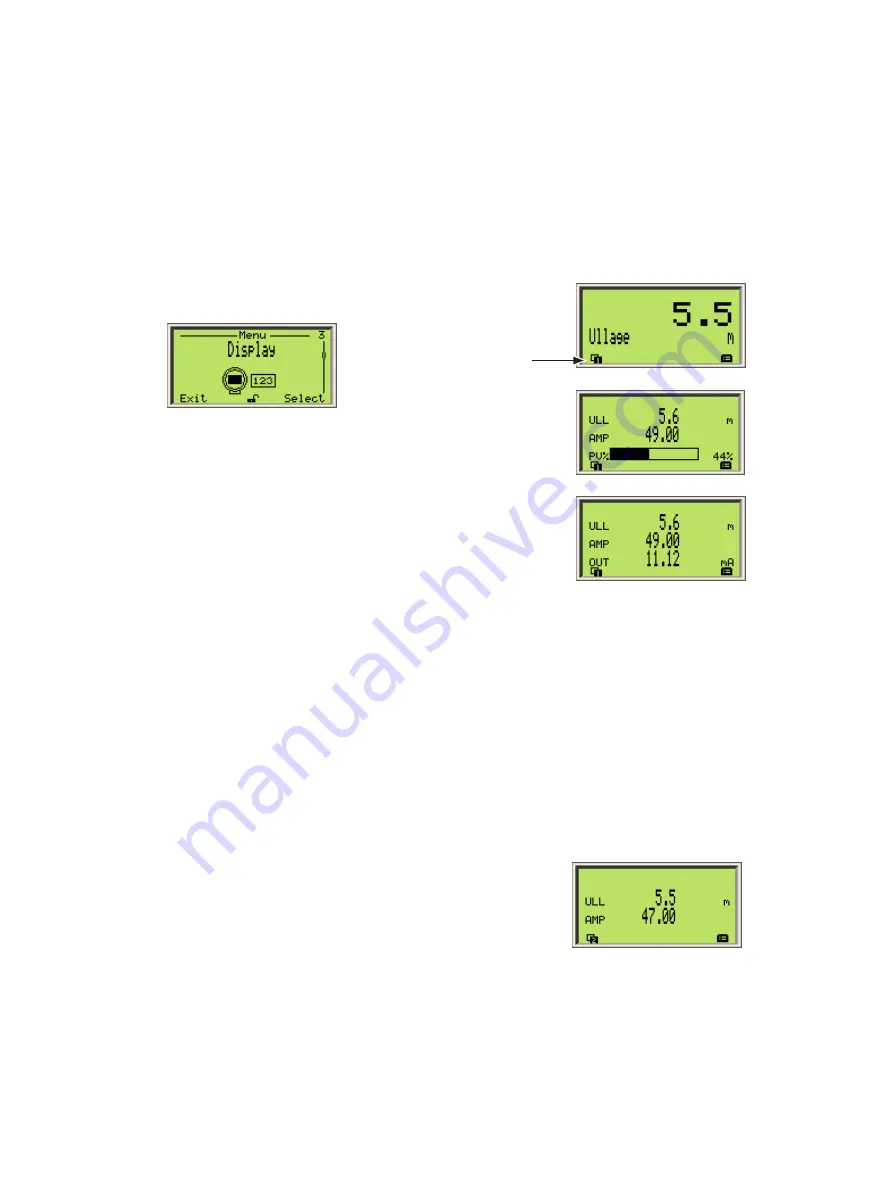
OI-LLT100-EN Rev. D |
User Guide
27
9 Configuring the display
You set all LCD-specific parameters from the
Display
configuration menu.
9.1 Setting the interface language
To set language in which the interface is displayed:
1. From the
Display
menu, select
Language
.
2. From the
Language
menu, select the language in which
you want to display the interface.
English
is selected by default, but you can also select
German [
Deutsch
] or French [
Français
]).
3. Press
OK
.
9.2 Setting the contrast
To set the display contrast:
1. From the
Display
menu, select
Contrast
.
2. From the
Contrast
screen, press the Up or Down arrow to
increase or decrease the contrast percentage.
By default, the contrast is set to 100%.
3. Press
OK
.
9.3 Configuring Operator pages
The LLT100 screen can display any of four different Operator
pages. Operator pages are intended to display relevant
information about ongoing process measurements. They can
display graphs and/or up to three lines of data.
Operator page 1 appears by default once the LLT100 is
powered on.
To configure an operator page:
1. From the
Display
menu, select
Operator Pages > Operator
Page
n
(
n being the number of the operator page that you
want to configure).
2. From the Operator Page
n screen, select
Display Mode >
Edit
.
3. From the edit page, select the display mode and press
OK
.
There are eight modes available, expressed as
N
x
M
where
N represents the number of rows, and M, the number of
characters. Here are examples of display modes:
4. Once the display mode is selected, press
Back
to go and
select the value displayed on each line/graph of the selected
display mode.
The values available for display depend on the display
mode. For example, if you select the
2×9
display mode, the
3rd line
will not be available for configuration.
5. From the selected
Line
or
Bargraph
menu, press
Edit
and
select the data that you want to display.
6. Press
OK
.
7. (if necessary) Repeat steps 4 to 6 to configure all remaining
values.
Below is an example of Operator page 2 in a 2×9 configuration
displaying ullage and amplitude:
9.4 Configuring Autoscroll
The autoscroll feature allows you to move automatically
between Operator pages, and at a set time interval. This is
useful when you simply want to record specific values manually
without touching the instrument. This feature is disabled by
default.
2 × 9 + Graph
3 × 9
Operator
page number
1 × 6 (A)
Содержание LLT100
Страница 8: ...This page intentionally left blank ...
Страница 10: ...This page intentionally left blank ...
Страница 18: ...This page intentionally left blank ...
Страница 22: ...This page intentionally left blank ...
Страница 26: ...This page intentionally left blank ...
Страница 44: ...This page intentionally left blank ...
Страница 50: ...This page intentionally left blank ...
Страница 66: ...This page intentionally left blank ...
Страница 67: ......






























