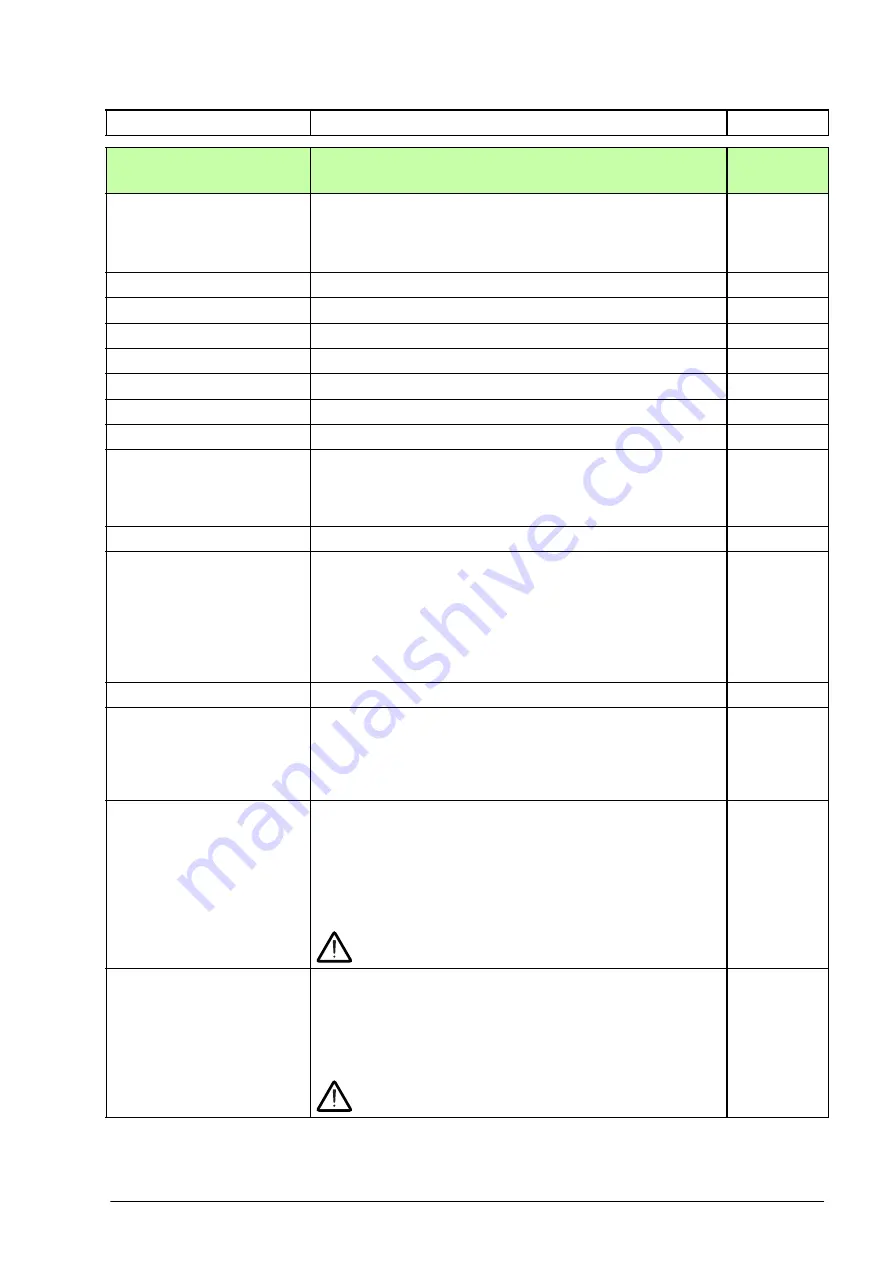
Parameters 247
49
Communication settings for the control panel port on the drive.
Defines the node ID of the drive. All devices connected to the
network must have a unique node ID.
Note:
For networked drives, it is advisable to reserve ID 1 for
spare/replacement drives.
1
1…32
Node ID.
1 = 1
Defines the transfer rate of the link.
38.4 kbps
38.4 kbit/s.
1
57.6 kbps
57.6 kbit/s.
2
86.4 kbps
86.4 kbit/s.
3
115.2 kbps
115.2 kbit/s.
4
230.4 kbps
230.4 kbit/s.
5
Sets a timeout for control panel (or PC tool) communication. If
a communication break lasts longer than the timeout, the
action specified by parameter
is taken.
10.0 s
0.3 … 3000.0 s
Panel/PC tool communication timeout.
10 = 1 s
Selects how the drive reacts to a control panel (or PC tool)
communication break.
Changes to this parameter take effect after the control unit is
rebooted or the new settings validated by parameter
.
See also parameters
.
No action
No action taken.
0
Fault
Drive trips on
. This only occurs if
control is expected from the control panel (it is selected as
source of start/stop/reference in the currently active control
location), or if supervision is forced using parameter
.
1
Last speed
Drive generates an
freezes the speed to the level the drive was operating at. This
only occurs if control is expected from the control panel, or if
supervision is forced using parameter
.
The speed is determined on the basis of actual speed using
850 ms low-pass filtering.
WARNING!
Make sure that it is safe to continue
operation in case of a communication break.
2
Speed ref safe
Drive generates an
warning and sets
the speed to the speed defined by parameter
is being used). This only occurs if control is expected from the
control panel, or if supervision is forced using parameter
.
WARNING!
Make sure that it is safe to continue
operation in case of a communication break.
3
No.
Name/Value
Description
Def
/
FbEq16
Содержание ACS860
Страница 1: ... ABB INDUSTRIAL DRIVES ACS860 primary control program Firmware manual ...
Страница 4: ......
Страница 10: ...10 Table of contents ...
Страница 18: ...18 Using the control panel ...
Страница 24: ...24 Control locations and operating modes ...
Страница 54: ...54 Program features ...
Страница 78: ...78 Program features ...
Страница 90: ...90 Application macros ...
Страница 342: ...342 Additional parameter data ...
Страница 380: ...380 Fault tracing ...
Страница 381: ...Fault tracing 381 ...
Страница 382: ...382 Fault tracing ...
Страница 436: ...436 Control chain diagrams ...
















































