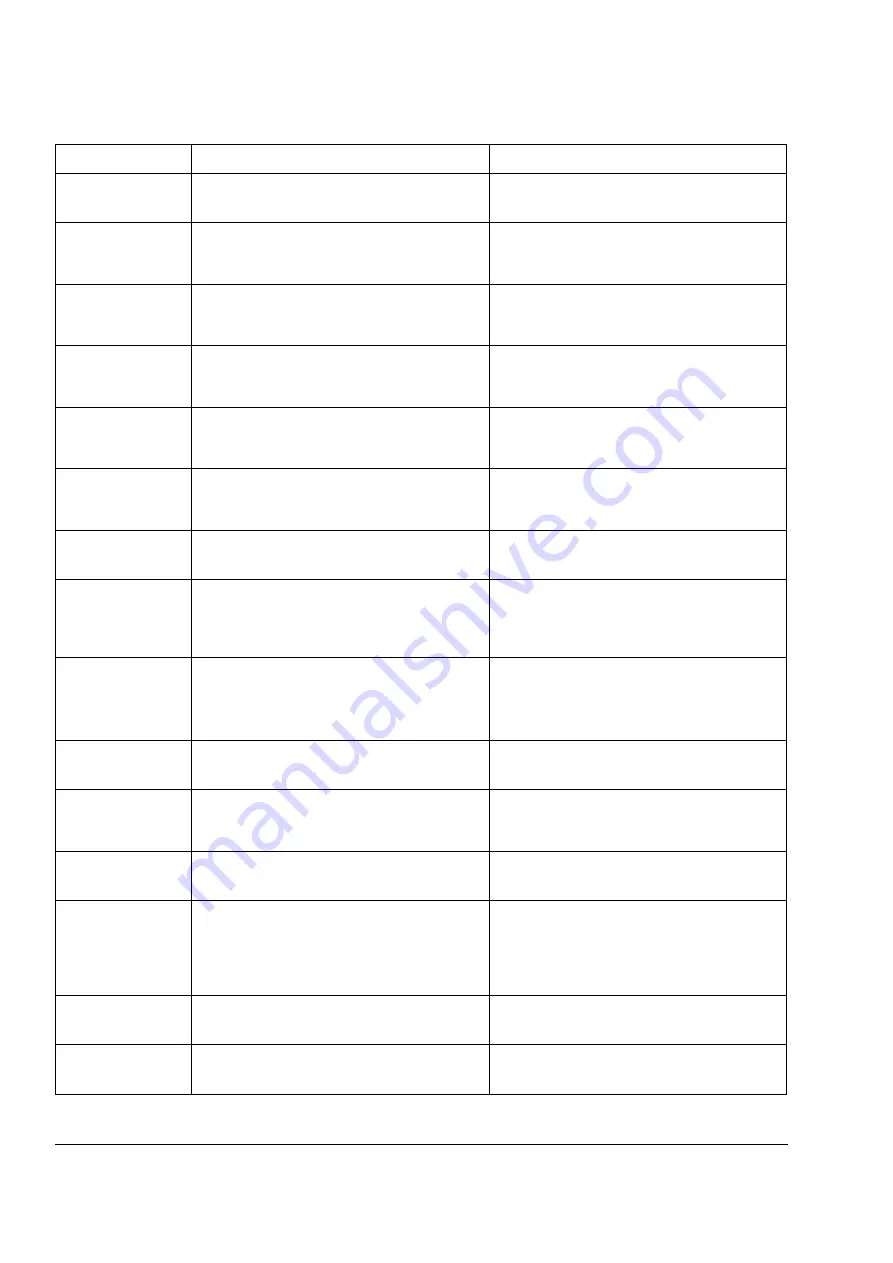
Fault tracing
282
FAST STOP
(FFF8)
activated.
Deactivate the Fast Stop signal.
FLWR1 LIM/FLT
(FFFD)
Follower 1 has gone into a fault or has hit any
of the limits. This message is displayed in the
Master drive only
See Follower 1 drive for more detailed
description of fault of limit.
FLWR2 LIM/FLT
(FFFE)
Follower 2 has gone into a fault or has hit any
of the limits. This message is displayed in the
Master drive only
See Follower 2 drive for more detailed
description of fault of limit.
FLWR3 LIM/FLT
(FFB5)
Follower 3 has gone into a fault or has hit any
of the limits. This message is displayed in the
Master drive only
See Follower 3 drive for more detailed
description of fault of limit.
FLWR4 LIM/FLT
(FFB4)
Follower 4 has gone into a fault or has hit any
of the limits. This message is displayed in the
Master drive only
See Follower 4 drive for more detailed
description of fault of limit.
HW RECONF RQ
(FF38)
Inverter type (for example, sr0025_3) has been
changed. Inverter type is usually changed at
factory or during drive implementation.
Wait until alarm POWEROFF! activates and
switch control board power off to validate
inverter type change.
HIGHEND LIMIT
(FFF6)
activated in the Up
direction
Run the motor in the opposite direction and
deactivate the High-end limit signal.
HOMING ACTIVE
(FFB1)
Homing activation signal
activated in
EXT 1 control
Homing sequence is activated. Start the drive
and complete the homing sequence. After
homing sequence is done deactivate the
homing active signal.
HOMING DONE
(FFB0)
Homing sequence is completed in EXT 1
control. The position is initialized to the value
define in par
Homing sequence is completed. Deactivate
the homing active signal and continue
operation.
LOWEND LIMIT
(FFF7)
Low-end limit Signal
activated in the
down direction
Run the motor in the opposite direction and
deactivate the Low-end limit signal.
ID DONE
(FF32)
Drive has performed motor identification
magnetisation and is ready for operation. This
warning belongs to normal start-up procedure.
Continue drive operation.
ID MAGN
(FF31)
Motor identification magnetisation is on. This
warning belongs to normal start-up procedure.
Wait until drive indicates that motor
identification is completed.
ID MAGN REQ
(FF30)
Motor identification is required. This warning
belongs to normal start-up procedure. The
drive expects you to select how motor
identification should be performed: With
identification magnetisation or with ID Run.
Start identification magnetisation by pressing
Start key, or select ID run and start (see
parameter
ID N CHANGED
(FF68)
Drive ID number has been changed from 1.
Change ID number back to 1. See chapter
ID RUN
(FF35)
Motor identification run is on.
Wait until drive indicates that motor
identification run is completed.
WARNING
CAUSE
WHAT TO DO
Содержание ACS 800 Series
Страница 1: ...ACS800 Firmware Manual Crane Control Program N697 ...
Страница 4: ......
Страница 26: ...Start up and control through the I O interface 26 ...
Страница 36: ...Quick start up guide 36 ...
Страница 52: ...Control panel 52 ...
Страница 105: ...Program features 105 Figure Control diagram for Shaft synchronisation executed in 20 ms ...
Страница 126: ...Program features 126 The figures below show speed limits according to different load conditions ...
Страница 128: ...Program features 128 ...
Страница 150: ...Application macros control location EXT1 EXT2 150 ...
Страница 228: ...Actual signals and parameters 228 ...
Страница 299: ...Adaptive Programming examples for crane control 299 ...
Страница 305: ...Adaptive Programming examples for crane control 305 ...
Страница 312: ...Adaptive Programming examples for crane control 312 The following figures show the previous example enlarged ...
Страница 314: ...Adaptive Programming examples for crane control 314 The following figures show the previous example enlarged ...
Страница 318: ...Analogue Extension Module 318 ...
Страница 332: ...Additional data actual signals and parameters 332 ...
Страница 333: ...DriveWindow 333 DriveWindow DriveWindow connected to the ACS800 RMIO RDCO board and channel CH3 ...
Страница 334: ...DriveWindow 334 ...
Страница 335: ...Control block diagrams 335 Control block diagrams ...
Страница 336: ...Control block diagrams 336 ...
Страница 337: ...Control block diagrams 337 ...
Страница 338: ...Control block diagrams 338 ...
Страница 340: ...www abb com drives www abb com drivespartners Contact us 3AFE68775230 Rev E EN 2012 09 25 ...
















































