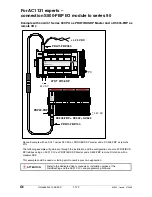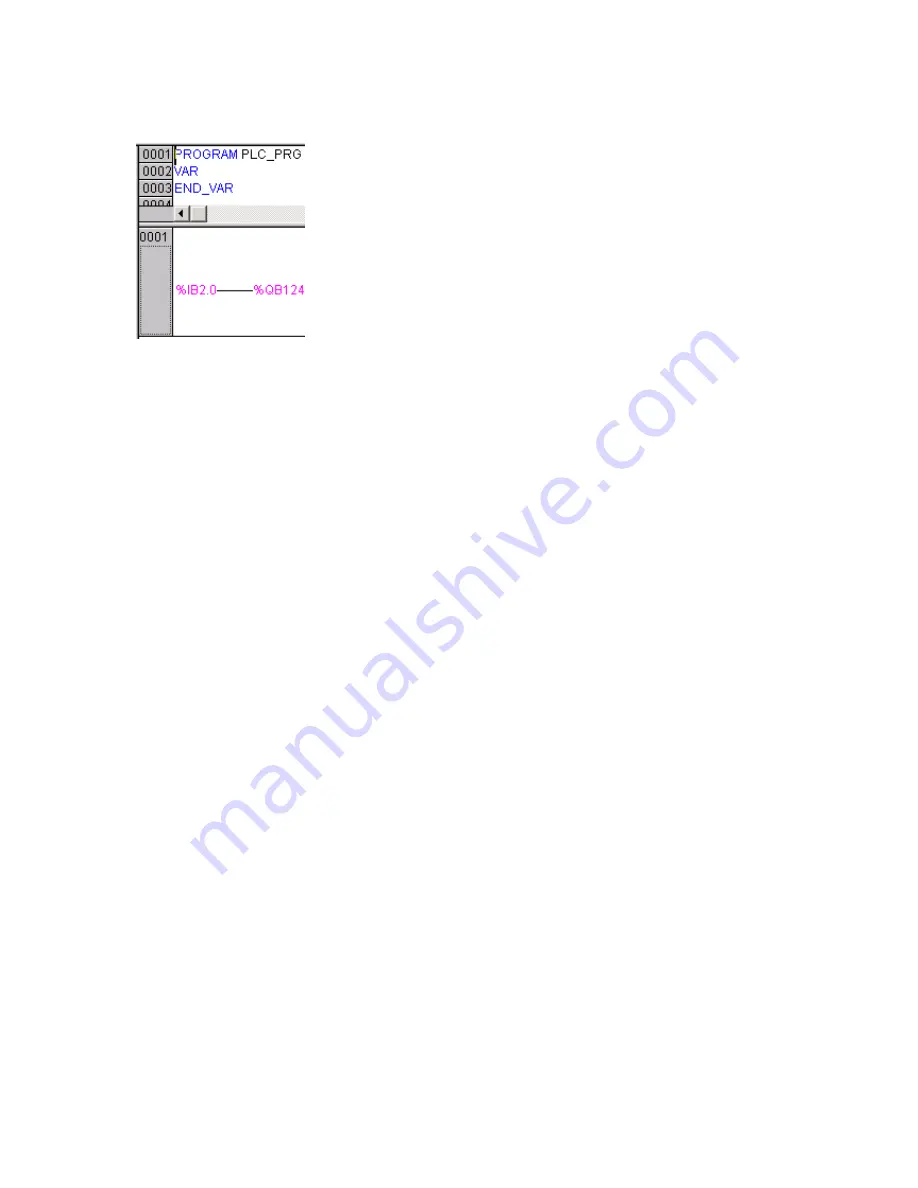
____________________________________________________________________________________________________________
G1
Introduction to AC500
1-136
AC500 / Issued: 07.2006
Testing the system
In order to test the system, we are going to create a small user program. We are using the programming
language FBD. The program should read an input of the decentralized station (DC505-FBP) and output
the value at the CPU. The program looks as follows:
The first byte on the DC505-FBP is read at address %IB2.0 and output at the CPU via the address
%QB124 (outputs A62,00 to A62,07).
Содержание AC500 Series
Страница 1: ...System Description AC500 Scalable PLC for Individual Automation Introduction...
Страница 2: ......