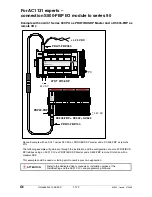____________________________________________________________________________________________________________
G1
Introduction to AC500
1-126
AC500 / Issued: 07.2006
Select "Input/Output". Click on the entry DC505-FBP in the left-hand window and then click on
"Select >>". Proceed in the same way for DC532 and AX522.
Click on “OK”. The hardware is now specified.
When a user program is loaded to the CPU, the configuration data of the coupler (the data are a definite
element of a project) are loaded as well. The operating system of the PLC transfers the configuration
data to the coupler. In addition, the configuration data can be saved together with the user program in
the Flash memory of the controller. The configuration data stored in the Flash memory are automatically
loaded the next time the power is switched on.
Содержание AC500 Series
Страница 1: ...System Description AC500 Scalable PLC for Individual Automation Introduction...
Страница 2: ......