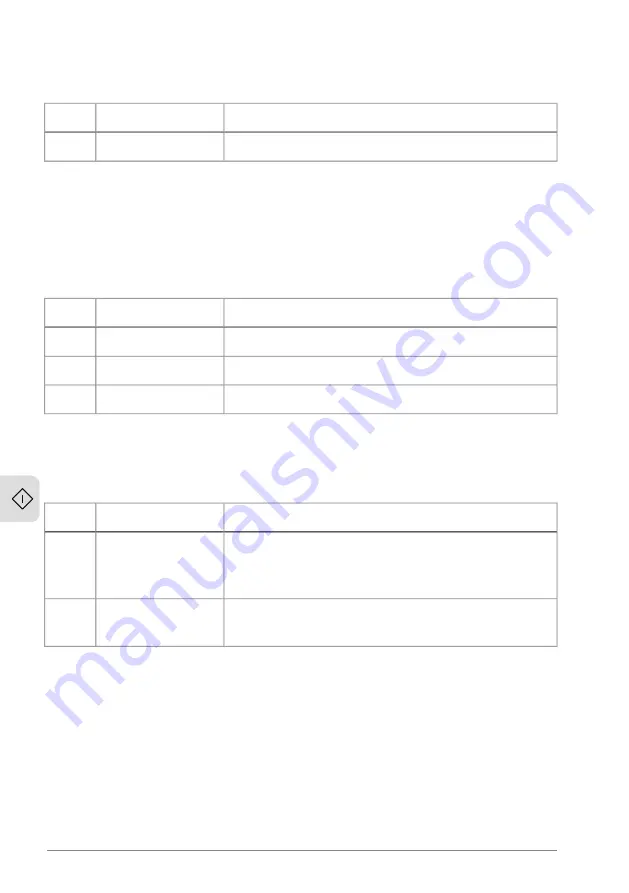
MACHsense-R order information
Description
Article number
No.
DAU unit—includes magnetometer with sensor cable (10 m)
3BSM045700-B
1
Note: The MACHsense-R package does not include SIM card and subscription. You
must order it separately, see
SIM card and subscription order information (page 24)
For further information, contact your local ABB representative or contact the
support team (
SIM card and subscription order information
Description
Article number
No.
MACHsense-R one year subscription
3BSM045708-1
1
MACHsense-R three year subscription
3BSM045705-1
2
SIM card kit
3AXD50000825981
3
Standard sensors order information
The DAU can operate with different analog and digital sensors. The following
standard sensors are available as accessories that you can order separately:
Description
Article number
No.
Accelerometer: M/AC192-1D
3BSM045756-1
1
Sensor cable: 10 m
Mounting pad
Magnetometer: MFP3A
3BSM045754-1
2
Sensor cable: 10 m
General requirements
The following requirements are mandatory to use the MACHsense-R:
•
Cellular coverage or access to an Ethernet through TCP-IP protocol.
•
Power supply: 110/230 V AC, 50/60 Hz from power network.
•
Direct access to an electric motor.
24 Getting started
Содержание Ability MACHsense-R
Страница 1: ...ABB MOTION SERVICES ABB Ability MACHsense R MSR1608 Data acquisition unit User manual...
Страница 2: ......
Страница 4: ......
Страница 8: ...8...
Страница 12: ...12...
Страница 18: ...18...
Страница 20: ...Process overview diagram 20 Getting started...
Страница 26: ...26...
Страница 34: ...34...
Страница 42: ...42...
Страница 46: ...46...
Страница 50: ...50...
Страница 58: ...58...
Страница 66: ...66...
















































