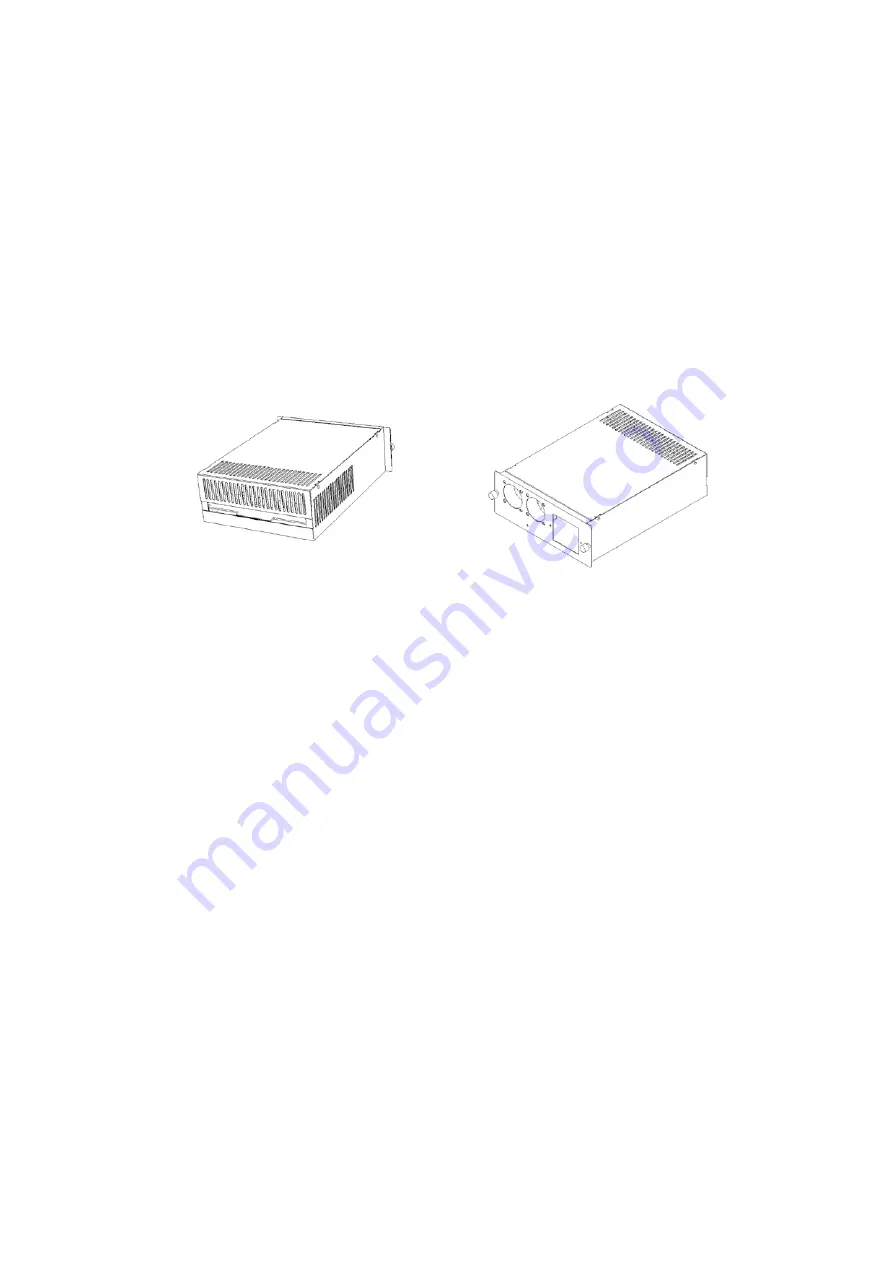
12
2.6 Connect Redundant Power Supply (Optional)
WARNING
Do NOT turn on power switch before connecting to the In-Band
Management Chassis. Inappropriate operation may cause system damage
or possibly injure personnel.
Front View
Rear View
NOTE
1. Redundant Power Supply is hot swappable
2. Redundant Power Supply is active and concurrent with internal power
supply
3. Please refer to the User’s Guide that comes with the FCM Redundant
Power Supply for cabling specifications and detailed connection
procedures
2.7 Power On the In-Band Management Chassis
Procedure
1. Check the power outlet
2. Connect the power cord to the power outlet
3. Turn on the In-Band Management Chassis
4. Verify the In-Band Management Chassis status
-
Power A is on
-
FAN is Spinning


































