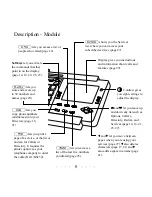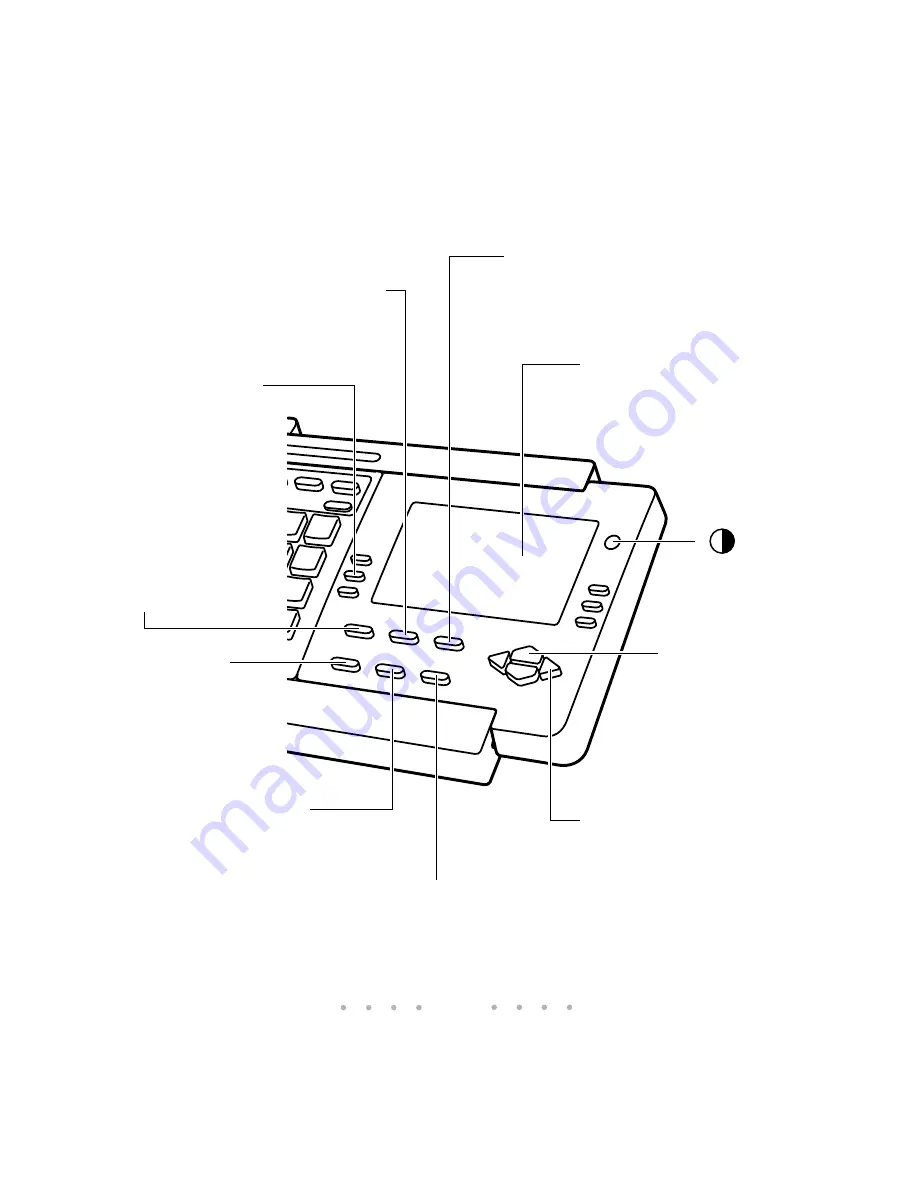
5
Description - Module
Display gives you instructions
and information about calls and
features (page 29).
‘
and
“
let you move between
pages when you are using your
services (page 27).
‘
also deletes
characters (page 17, 21) and
“
also adds a space in a name (page
21).
”
and
’
let you move up
and down any list such as
Options, Callers,
Directory, Redial, and
Services (page 14, 16, 21,
25, 27).
Contrast gives
you eight settings to
adjust the display.
Softkeys
let you activate
the commands that they
point to on the display
(page 14, 16, 20, 25, 27).
∆
lets you
store and access up
to 50 numbers and
names (page 20).
§
lets you
copy phone numbers
(and names) into your
Directory (page 18,
21).
†
lets you access a
list of the last five numbers
you dialed (page 25).
ç
lets you access a list of
people who called (page 16).
•
lets you print a
page of a service, or the list or
an item for Callers or
Directory. It requires the
printer option: see your
telephone company to order
the cable (RJ11/RS232).
£
shows you the Services
list, where you can access your
subscribed services (page 27).
Содержание PowerTouch 350
Страница 1: ...PowerTouch 350 User Guide...