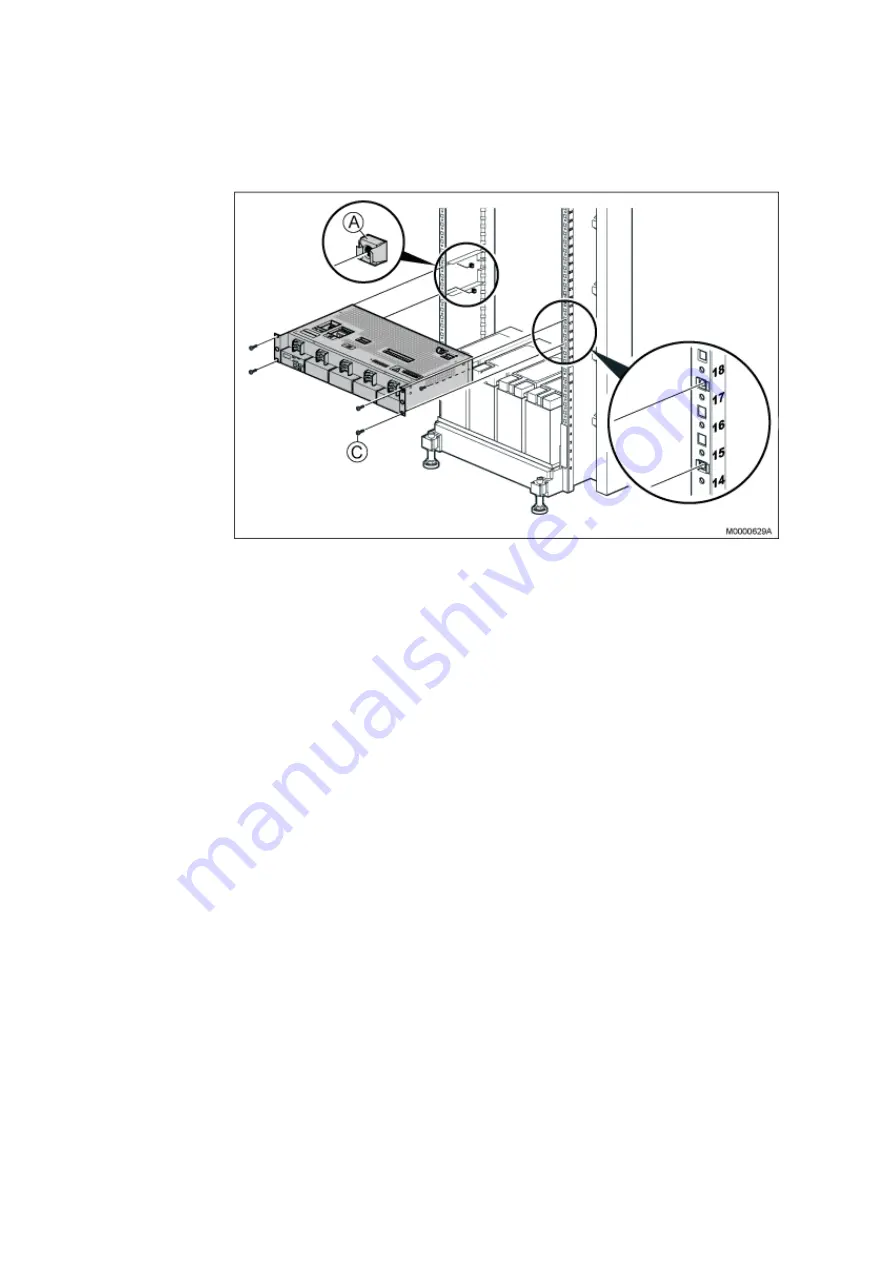
Hardware Installation
Figure 34
Installing AC/DC Unit 115-230 V
1.
If not already done, mount four captive nuts (A) (see Section 4.4 on page
41 ) according to the number positions shown, see Figure 37.
2.
Slide the AC/DC unit between the shelves until it reaches a fixed position,
see Figure 37. Some use of force may be required to firmly fix the unit
between the shelves. In this position it is possible to pull the unit forwards
to allow easier cable connection work.
3.
Use the four screws (C) supplied with the mounting kit to fasten the AC/DC
unit to the captive nuts in the cabinet. Do not tighten the screws, as they
need to be opened again when connecting cables to the AC/DC unit.
4.
Connection to the mains supply and protective earthing (D) in the building
shall be carried out by a service person. The manufacturers instructions
manual must be followed, see Figure 38.
5.
Fasten the warning label, energy hazard (SVB 131 75) below the circuit
breakers on the front of the AC/DC unit, see Figure 38 and see Figure 58.
49
6/1531-ASP 113 01 Uen J2 2008-07-17
Содержание MX-ONE
Страница 1: ...Installing MX ONE INSTALLATION INSTRUCTIONS...
Страница 6: ...Installing MX ONE 6 1531 ASP 113 01 Uen J2 2008 07 17...
Страница 10: ...Installing MX ONE Figure 1 MX ONE Cabinets 4 6 1531 ASP 113 01 Uen J2 2008 07 17...
Страница 26: ...Installing MX ONE 20 6 1531 ASP 113 01 Uen J2 2008 07 17...
Страница 72: ...Installing MX ONE Figure 49 Installing Slides 66 6 1531 ASP 113 01 Uen J2 2008 07 17...
Страница 97: ...Cabling Figure 71 Connecting the Batteries in a 115 230 V System 91 6 1531 ASP 113 01 Uen J2 2008 07 17...
Страница 102: ...Installing MX ONE Figure 76 AC DC Cabling to the Subracks in 115 230V Systems 96 6 1531 ASP 113 01 Uen J2 2008 07 17...
Страница 107: ...Cabling Figure 79 Cable Connections Configure Example 101 6 1531 ASP 113 01 Uen J2 2008 07 17...
Страница 110: ...Installing MX ONE Figure 80 TLU77 TMU TLU76 ELU33 ELU34 and IPLU Board Fronts 104 6 1531 ASP 113 01 Uen J2 2008 07 17...
Страница 111: ...Cabling Figure 81 ESU Front Connectors and LEDs 105 6 1531 ASP 113 01 Uen J2 2008 07 17...
Страница 112: ...Installing MX ONE Figure 82 DC DC Front Connectors and LEDs 106 6 1531 ASP 113 01 Uen J2 2008 07 17...
Страница 114: ...Installing MX ONE Figure 85 TLU77 Front Connectors and LEDs 108 6 1531 ASP 113 01 Uen J2 2008 07 17...
Страница 122: ...Installing MX ONE 116 6 1531 ASP 113 01 Uen J2 2008 07 17...
Страница 134: ...Installing MX ONE 128 6 1531 ASP 113 01 Uen J2 2008 07 17...
Страница 146: ...Installing MX ONE 140 6 1531 ASP 113 01 Uen J2 2008 07 17...
Страница 148: ...Installing MX ONE 142 6 1531 ASP 113 01 Uen J2 2008 07 17...
Страница 156: ...Installing MX ONE 150 6 1531 ASP 113 01 Uen J2 2008 07 17...






























