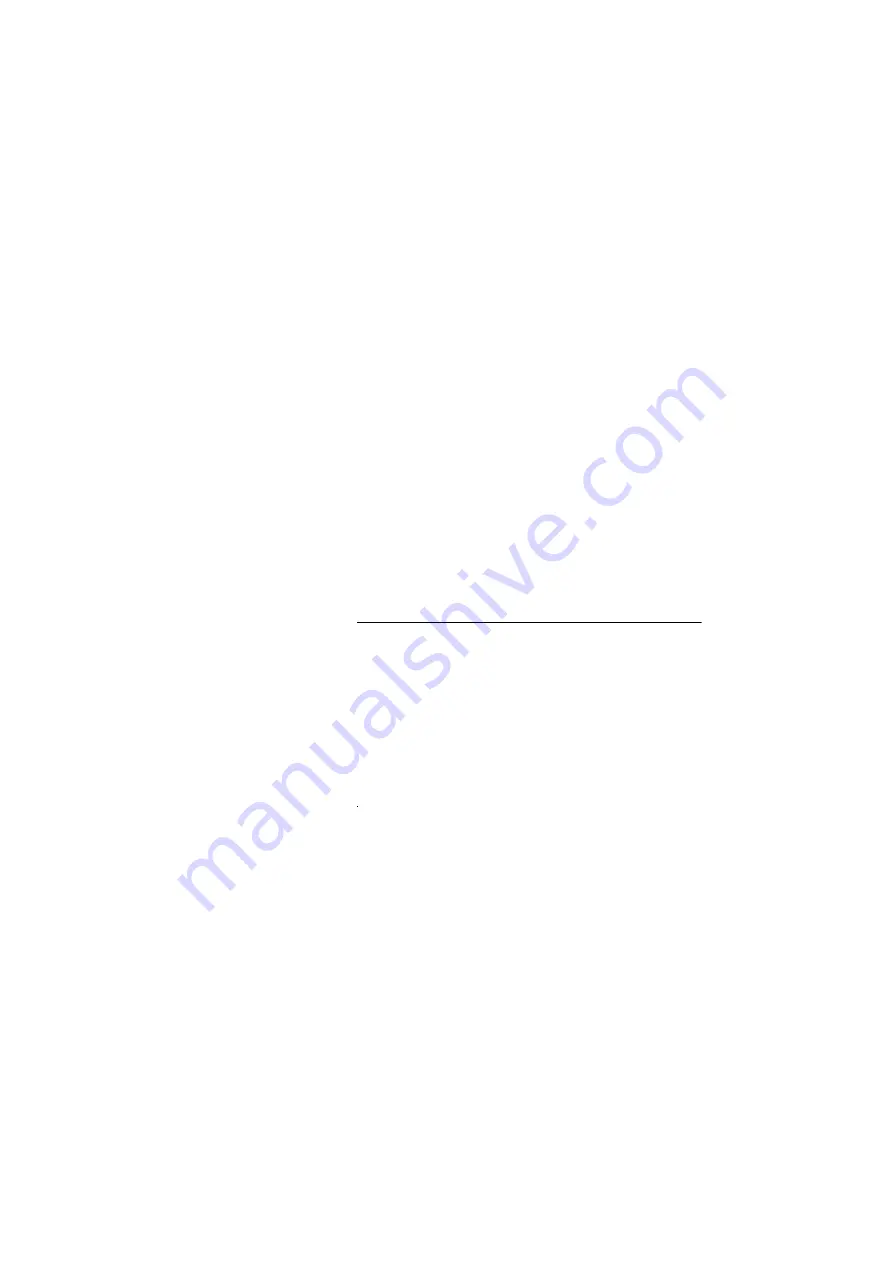
55
Dialog 4420 IP Basic
Settings
Settings
Handset and loudspeaker volume
Use the Volume keys to adjust the volume of the handset or
loudspeaker during a call. Adjust the handset listening volume
when the handset is off hook. Adjust the loudspeaker volume when
dial tone is heard via the loudspeaker, or during a monitor call.
ì
Press to adjust the volume.
The handset and loudspeaker volume level is stored.
Ring signal volume
Use the Volume keys to adjust the ring signal volume when the
phone is in idle mode or ringing. Adjusted volume is stored.
ì
Press to adjust the volume.
Note:
The volume will return to the default level in case of a
power failure.
Mute ring signal
You can suppress the ring signal for an incoming call.
É
Press to suppress the ring signal.
The ring signal is switched off for the current call, and your phone is
automatically set to Silent Ringing.






























