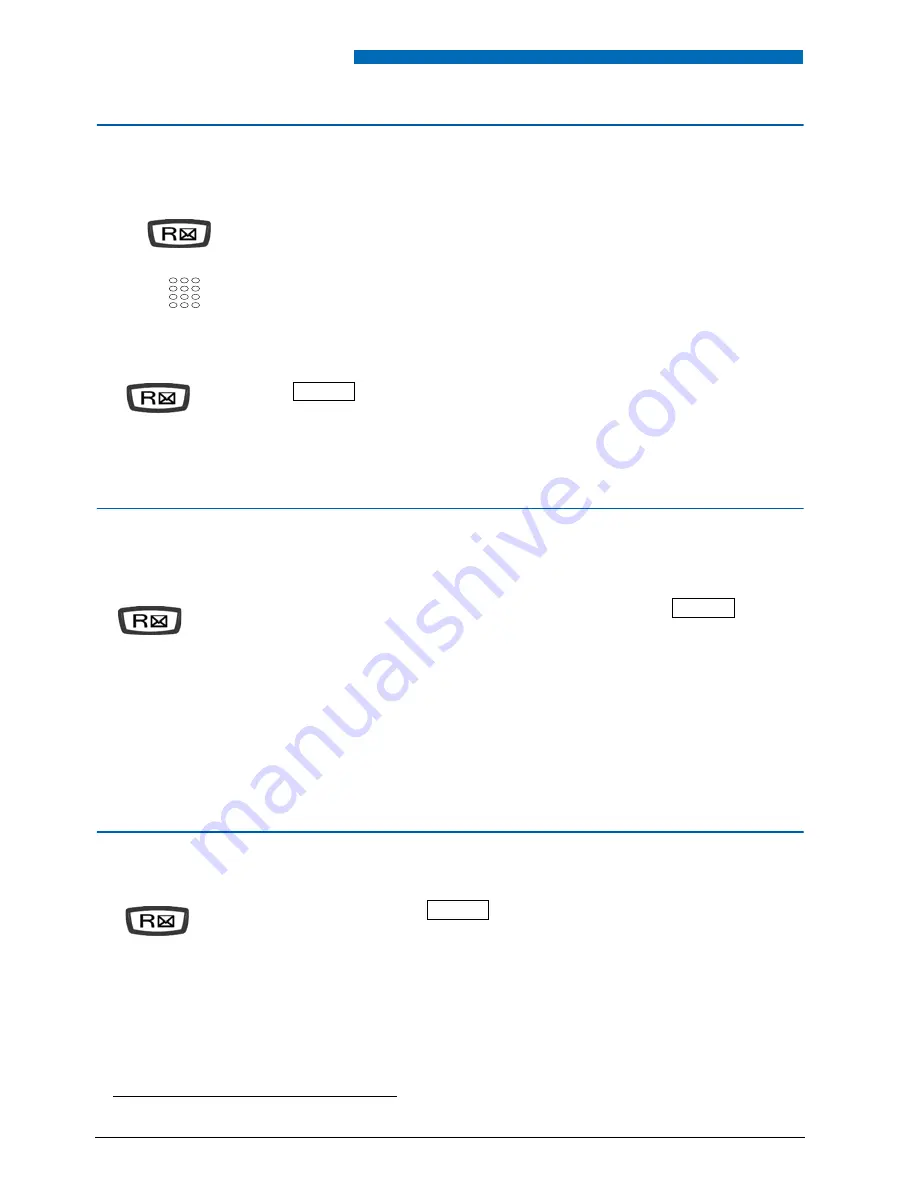
During the call
18
Calling a second party
You are in the middle of a call with a party and you want to call a second party, inside or
outside the company.
Answering a second call
*
While talking with one party, you hear an audible signal: an external party is trying to call
you. You can answer this second call without cutting off the first call.
Switching between two parties
You want to successively switch between parties:
1 - Press the
R
key.
-> Your other party is put on hold and hears an audible signal.
2 - Dial the number of the other party.
Note:
You can also access a stored number.
• If the called party does not answer, press the
R1
or
keys to return to the party on hold.
-> The display shows the number or name of the party you are
talking to.
* Depending on the programming performed by the system operator.
Press successively the following keys:
R * 1 0
or
.
-> The other party is automatically put on hold.
You can talk to the second party whose identity is displayed on
the screen.
Note:
If you have programmed the multi-key or multi-line function
(refer to these chapters for more information), you can press the
programmed keys to answer the call and switch from one party to
the other.
• Press the
R 2
or
key.
-> You talk alternately with each party, but they cannot
communicate with one another.
☛
1
* 1 0
2






























