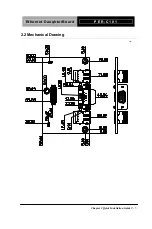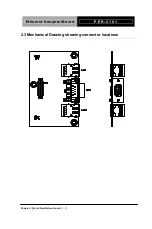E t h e r n e t D a u g h t e r B o a r d
P E R - C 1 0 1
Chapter 1 General Information
1 - 3
1.2 Features
Dual PCI Express Host Interface
Dual 10/100/1000Base-T Triple-speed Ethernet
Controller
Supports IPMI 1.5 Standard (BCM5751/BCM5721
Optional)
Supports ASF2.0 Standard (BCM5721 Optional)
Supports Teaming Functions (BCM5721 Optional)
Supports Wake on LAN
Содержание PER-C101
Страница 5: ...Ethernet DaughterBoard P E R C 1 0 1 Chapter 1 General Information 1 1 Chapter 1 General Information ...
Страница 11: ...Ethernet DaughterBoard P E R C 1 0 1 Chapter 2 Quick Installation Guide 2 3 2 2 Mechanical Drawing g ...
Страница 17: ...Ethernet DaughterBoard P E R C 1 0 1 Chapter 3 Driver Installation 3 1 Chapter er Driv 3 Installation ...