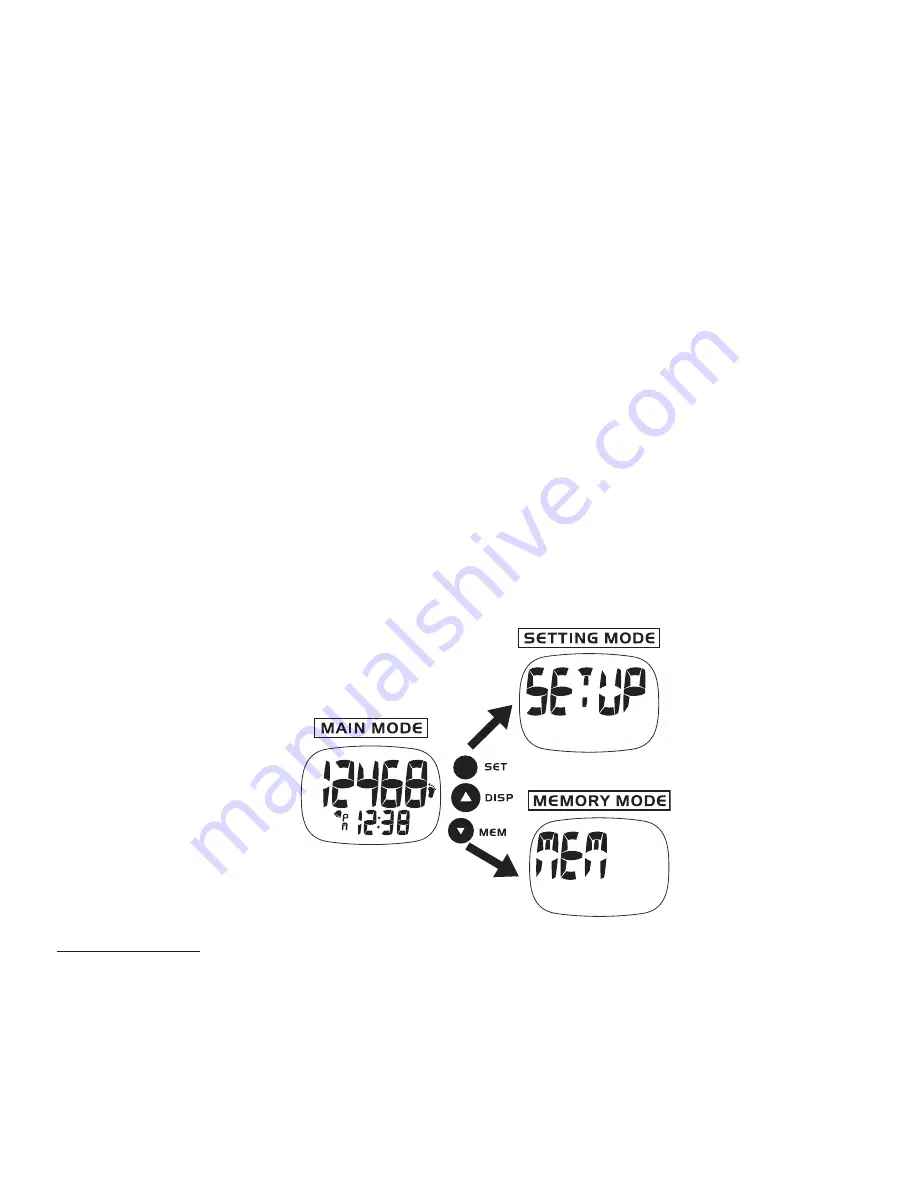
Setting time and user data:
To effectively use the activity monitor for calculating calories burned (based
on step count and user body weight) and distance walked (based on step
count and length of user’s stride) you are advised to set the time and your
user data in the Setting Mode. Refer to Setting Mode in this manual.
NOTE:
Remember to set the time and your user data after every battery
replacement.
Operation Mode
The XL-25ANT has 4 modes of operation. The Main Mode is the default
display mode, which displays the current step count and time. To enter
other modes, press the buttons as shown below.
Main Mode:
In the Main Mode, you can:
• view the time and current step count (default), calories burned,
distance walked and exercise time
• turn the step counter On or Off
4




















