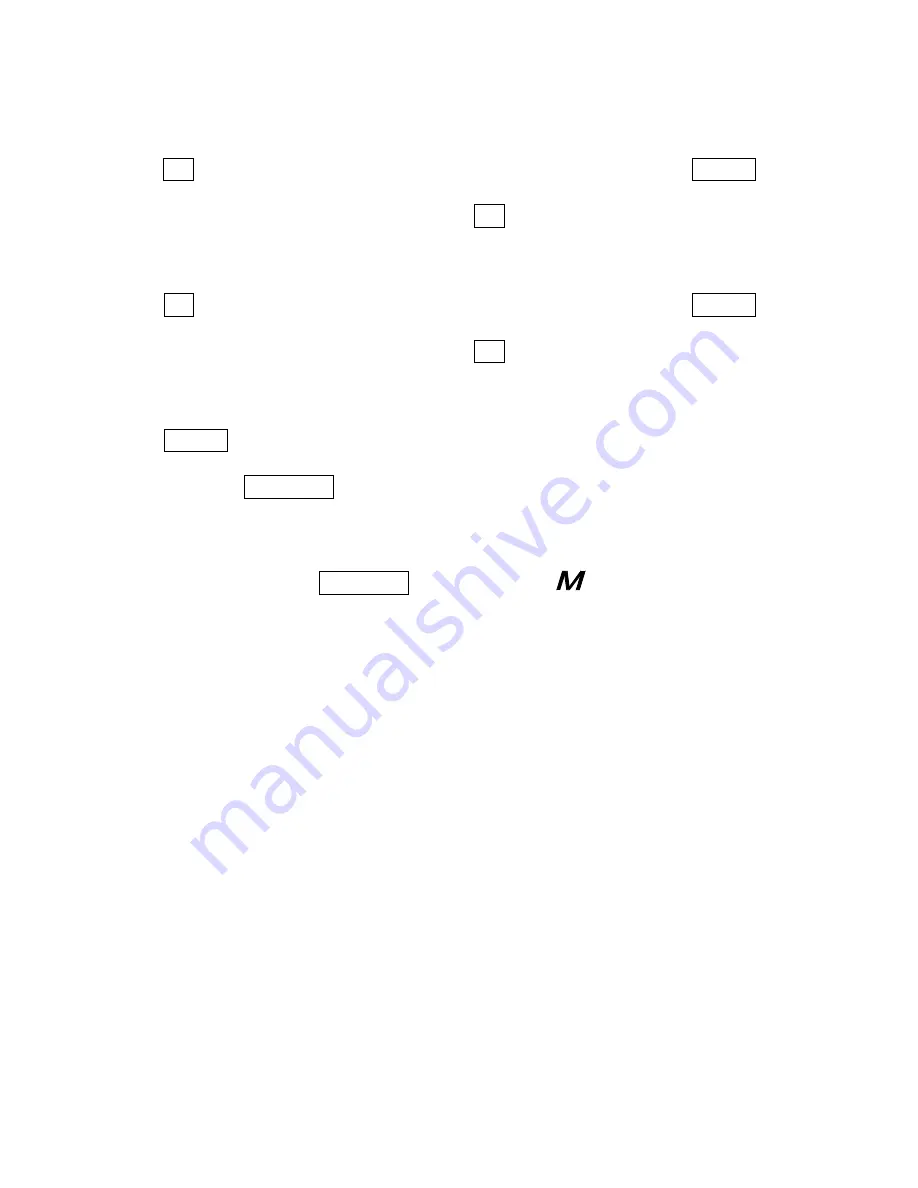
English
12
Recalling Memory Data
4. Press the following key to recall various data when the average data of all
the measurements is displayed.
AM button
To recall the average data during the AM. The START
button illuminates in orange.
Then, each time the AM button is pressed, the memory
data taken during the AM is displayed from the most recent.
After the last data is displayed, the display returns to the
clock display
PM button
To recall the average data during the PM. The START
button illuminates in blue.
Then, each time the PM button is pressed, the memory
data taken during the PM is displayed from the most recent.
After the last data is displayed, the display returns to the
clock display
START button To display the clock.
When the MEMORY button is pressed at each display, the display returns
to the average data of all the measurements
Clearing The Memory Data
5. Press and hold the MEMORY button until the “
” (memory) mark blinks
to clear the stored data.





















