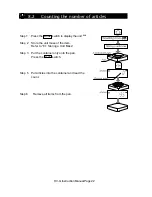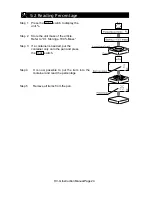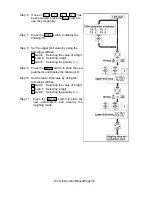HV-G Instruction Manual Page 15
Set switch.
Can be used to turn the comparator on/off. (Refer to
f6
)
Counting mode, it is used to enter the mode to store the unit mass.
Percentage mode, it is used to enter the mode to store the 100%
mass.
In the full/dribble batch function, it is used as a start switch.
In the preset tare, and selecting calibration mass, it is used to
select a figure.
Mode switch.
Used to change the current unit.
While setting modes, this switch is used for “storing a parameter
and proceeding the next step”.
F switch
Full/dribble batch function, it is used to finish the process.
(Refer to
f10
)
Hold switch. (Refer to
f12
)
Setting a preset tare, selects polarity (+,-).
Print switch.
Used to print or output data. (Refer to
f5
,
f9
)
Used to enter the function table
Used to enter the mode to set a preset tare
Used to perform paper feed for the optional printer for type V.
Содержание HV-G Series
Страница 1: ...H HV V G G S Se er ri ie es s P Pl la at tf fo or rm m S Sc ca al le es s Instruction Manual ...
Страница 6: ...HV G Instruction Manual Page 5 3 Unpacking ...
Страница 12: ...HV G Instruction Manual Page 11 6 Names ...
Страница 67: ...HV G Instruction Manual Page 66 Dimensions ...
Страница 68: ...HV G Instruction Manual Page 67 ...