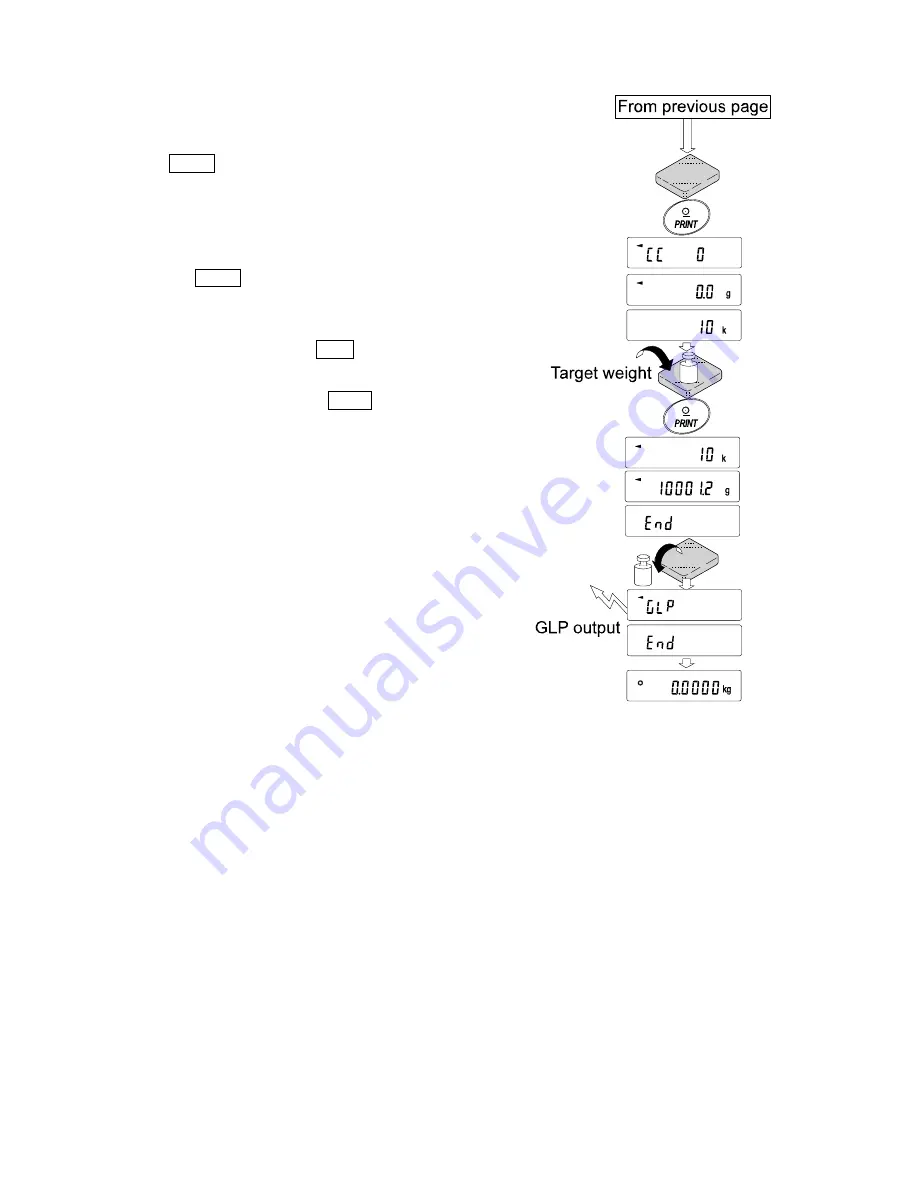
31
5 Confirm that there is nothing on the pan and press the
PRINT key. The balance measures the zero point and
displays the measured value. Do not allow vibration or
drafts to affect the balance.
The balance displays the target weight value.
6 Place the displayed target weight on the pan and press
the PRINT key. The balance measures the target weight
and displays the measured value. Do not allow vibration
or drafts to affect the balance.
7 The balance displays
end
. Remove the weight from the
pan.
8 The balance displays
glp
and outputs “Calibration
Test Report” using the RS-232C interface or stores the
calibration test data in memory. For details on the
calibration test report format, refer to “10-2 GLP Report”.
9 The balance will automatically return to the weighing
mode.
Содержание GP-61KS
Страница 8: ...6...
Страница 39: ...37 9 3 Details of the Function Table P...
Страница 40: ...38...
Страница 48: ...46 9 8 Data Format Examples...
Страница 49: ...47 Note When Pound Ounce is selected the data is output with the unit of ounce oz...
Страница 92: ...90 Separate Display Type GP 30KS 32KS 60KS 61KS 100KS Note The size in parentheses is for GP 100KS Unit mm...
Страница 97: ...95 MEMO...
Страница 98: ...96 MEMO...






























