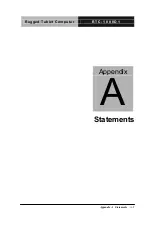R u g g e d T a b l e t C o m p u t e r
R T C - 1 0 0 0 D 1
Chapter 3 Making Connections
3-3
Press the eject button to release the card.
4. USB (Universal Serial Bus) Ports
The Universal Serial Bus (USB) is the latest standard for attaching
monitors, input devices, scanners, and other devices to a PC. USB
devices can be chained together on a single cable.
5. Fax/Modem RJ-11 Jack
The fax/modem can transmit data using the 56 Kbps V.90 protocol,
and send and receive faxes at 14.4 Kbps. In some countries, local
regulations may not permit the use of the fax/modem designed for
this system. In this case, you may use a PCMCIA modem.
6. DC-in Jack
Connect the DC power cable from the AC adapter to this jack.
7. Multi IO Connector
The Connector is reserved for specific purpose, which is used to
connect to customer’s device.
8. Standard D-Sub VGA Port
9. Standard D-Sub RS-232 Port
Содержание RTC-1000D1
Страница 11: ...Rugged Tablet Computer R T C 1 0 0 0 D 1 Chapter 1 Introduction 1 1 Introduction Chapter 1...
Страница 20: ...Rugged Tablet Computer R T C 1 0 0 0 D 1 Chapter 2 Getting Started 2 1 Getting Started Chapter 2...
Страница 34: ...Rugged Tablet Computer R T C 1 0 0 0 D 1 Chapter 3 Making Connections 3 1 Making Connections Chapter 3...
Страница 39: ...Rugged Tablet Computer R T C 1 0 0 0 D 1 Chapter 4 Power Management 4 1 Power Management Chapter 4...
Страница 44: ...Rugged Tablet Computer R T C 1 0 0 0 D 1 Appendix A Statements A 1 Statements Appendix A...