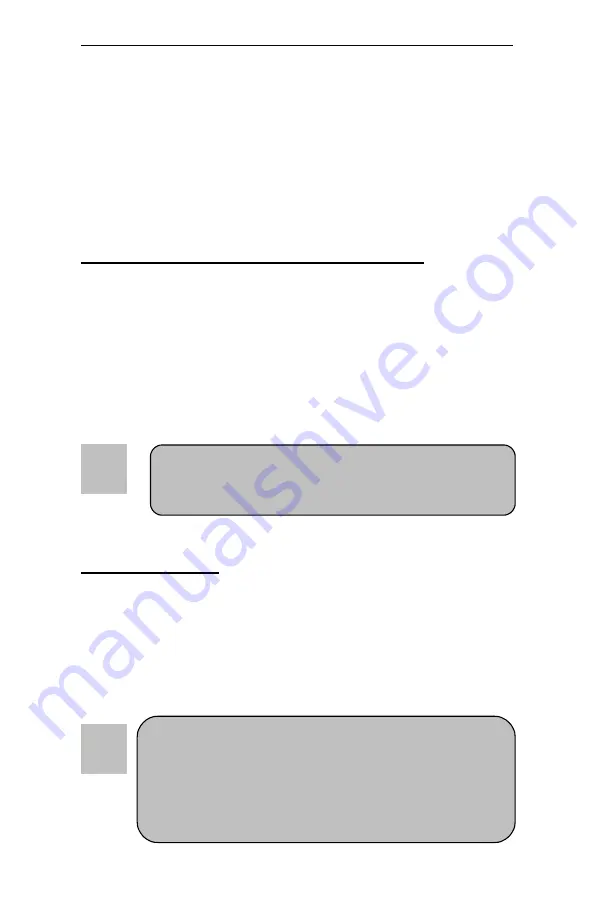
Chapter 1: Pre-Configuration
9
The Raptor MICROATX uses standard DIMMs. To
determine the actual capacity of a 1 by 64 DIMM,
simply multiply the 1MB by 8.
Step 2
SDRAM, CPU, and Cables
Installation
Depending upon how your Raptor MicroATX is configured you may
need to install the following:
•
SDRAM (DIMMs)
•
CPU
Raptor MicroATX Memory Configuration
The Raptor MICROATX offers 2 DIMM memory sockets
(Locations J27 and J26 –
Figure 1-3
). They can be configured with
3.3V unbuffered SDRAM modules. It is very important that the
quality of the DIMMs is good. Unreliable operation of the system
may result if poor quality DIMMs are used. Always purchase your
memory from a reliable source. We strongly recommend using
PC133 memory module for higher performance when using
133MHz PSB processors.
CPU Installation
The Raptor MICROATX currently supports the following CPUs:
•
Full series of Intel Celeron (FC-PGA 66MHz PSB, FC-PGA
100MHz PSB and FC-PGA2 (0.13u) 100MHz PSB) and Pentium
III (FC-PGA 100MHz PSB, FC-PGA 133 PSB and FC-PGA2
(0.13u) 133MHz PSB) PGA370 processors
1. Improper installation of the CPU may cause
permanent damage to both the system board and the
CPU. -- Void of warranty
2. Always handle the CPU by the edges, never touch the
pins.
3. Always use a heat-sink and a CPU fan.
Содержание MAX-Q670A
Страница 1: ...Raptor MicroATX Motherboard Installation Guide ...
Страница 2: ......
Страница 5: ...Introduction III On board Ethernet 55 Serial Ports 55 Appendix D On Board Video Controller 63 ...
Страница 23: ...Chapter 1 Pre Configuration 13 Figure 1 3 Location of Components and Connectors ...
Страница 25: ...Chapter 1 Pre Configuration 15 J39 DVO Connector J40 LCD Connector Optional J41 Alt Secondary IDE User s Notes ...
Страница 38: ...Raptor MicroATX Installation Guide 28 User s Notes ...
Страница 54: ...Raptor MicroATX Installation Guide 44 User s Notes ...
Страница 64: ...Raptor MicroATX Installation Guide 54 User s Notes ...
Страница 79: ......
Страница 80: ...MN RCMAX 01 ...
















































