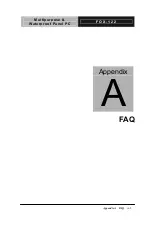M u l t i p u r p o s e &
W a t e r p r o o f P a n e l P C
F O X - 1 2 2
Step 4 – Install LAN Driver
1. Open the
STEP4-LAN
folder and select your OS
2. Open the
.exe
file in the folder
3. Follow the instructions
4. Drivers will be installed automatically
Step 5 – Install Touch Driver
1. Open the
STEP5-TOUCH
folder and select your OS
2. Open
setup.exe
3. Follow the instructions
4. Drivers will be installed automatically
Chapter 4 Driver Installation
4 - 4
Содержание FOX-122
Страница 26: ...Multipurpose Waterproof Panel PC F O X 1 2 2 Chapter 3 Award BIOS Setup 3 1 Chapter Award 3 BIOS Setup ...
Страница 30: ...Multipurpose Waterproof Panel PC F O X 1 2 2 Driver Installation Chapter 4 Chapter 4 Driver Installation 4 1 ...
Страница 34: ...Multipurpose Waterproof Panel PC F O X 1 2 2 Appendix A FAQ A 1 Appendix FAQ A ...