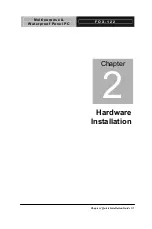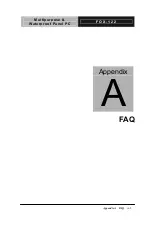M u l t i p u r p o s e &
F O X - 1 2 2
W a t e r p r o o f P a n e l P C
Chapter 2 Quick Installation Guide
2 - 8
Sealer is in place
Step 8: Before locking the plastic rear nut tightly, press the cable
hardly and make sure all parts of the LAN connector has been
connected tightly
Press hardly
Lock the plastic rear nut
Содержание FOX-122
Страница 26: ...Multipurpose Waterproof Panel PC F O X 1 2 2 Chapter 3 Award BIOS Setup 3 1 Chapter Award 3 BIOS Setup ...
Страница 30: ...Multipurpose Waterproof Panel PC F O X 1 2 2 Driver Installation Chapter 4 Chapter 4 Driver Installation 4 1 ...
Страница 34: ...Multipurpose Waterproof Panel PC F O X 1 2 2 Appendix A FAQ A 1 Appendix FAQ A ...