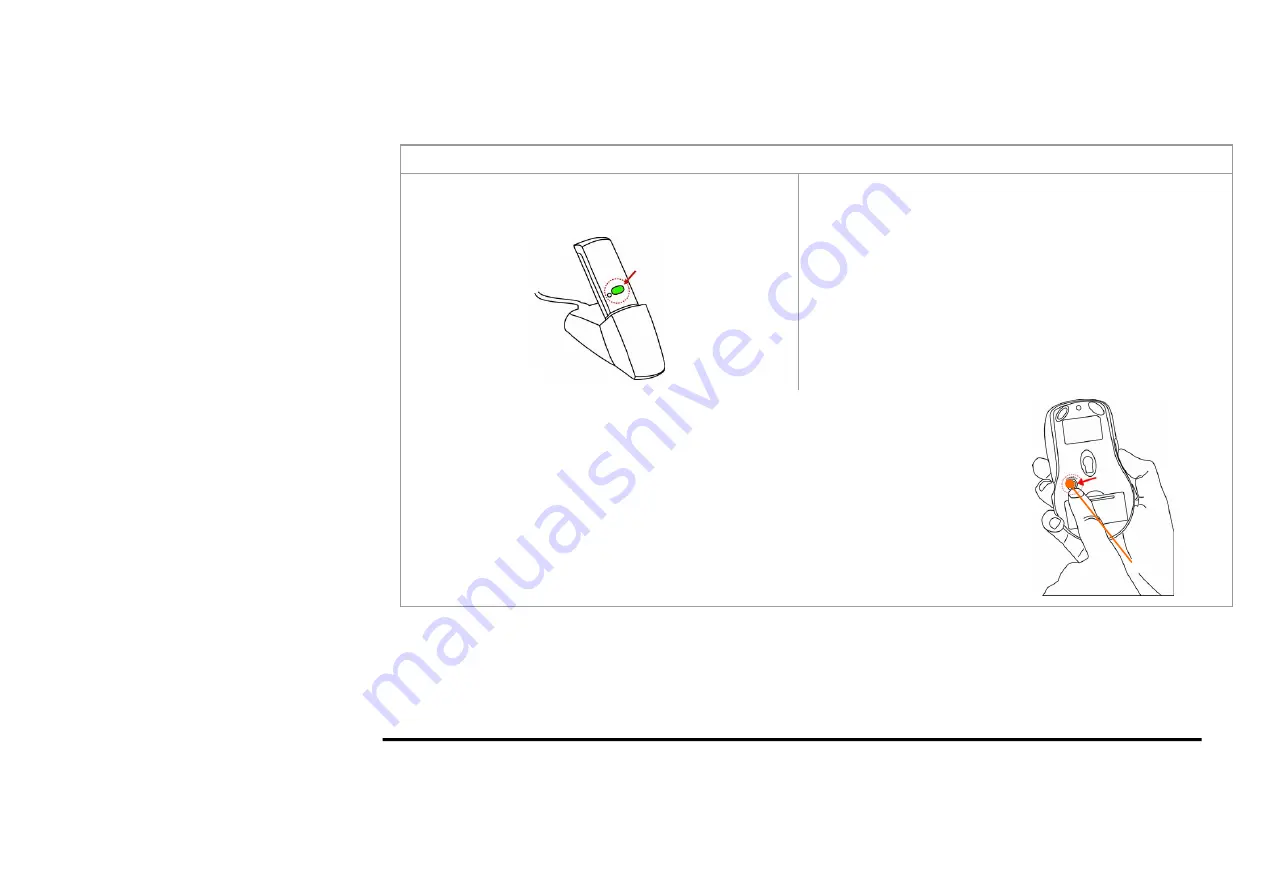
- 5 -
B. The USB receiver will automatically be recognized by your computer.
C.
Press the “connect” button on the USB receiver as shown,
the Green Power LED will light up, and starts “Blinking”.
D. Immediately Press the “connect” button on the bottom of the
mouse, If you can’t find or see your cursor on the screen, follow
the steps below:
1.
Unplug and re-plug the receiver
2.Test the device on another USB port or computer.
3.
Some
surfaces
may “trick” the optical sensor, such as reflective
surfaces like glass or mirrors. The Optical sensor should perform
well on all other surfaces.
Power Management
1.
To power on the mouse, press the connect button on the bottom of the mouse once.
2.
To turn off the mouse,
press
and hold the connect button on the bottom of the mouse
until its optical light (RED)
turns
off.
Note:
Removing the batteries will require you to synchronize it with the receiver again
the next time you turn it back on.
Power on/off











