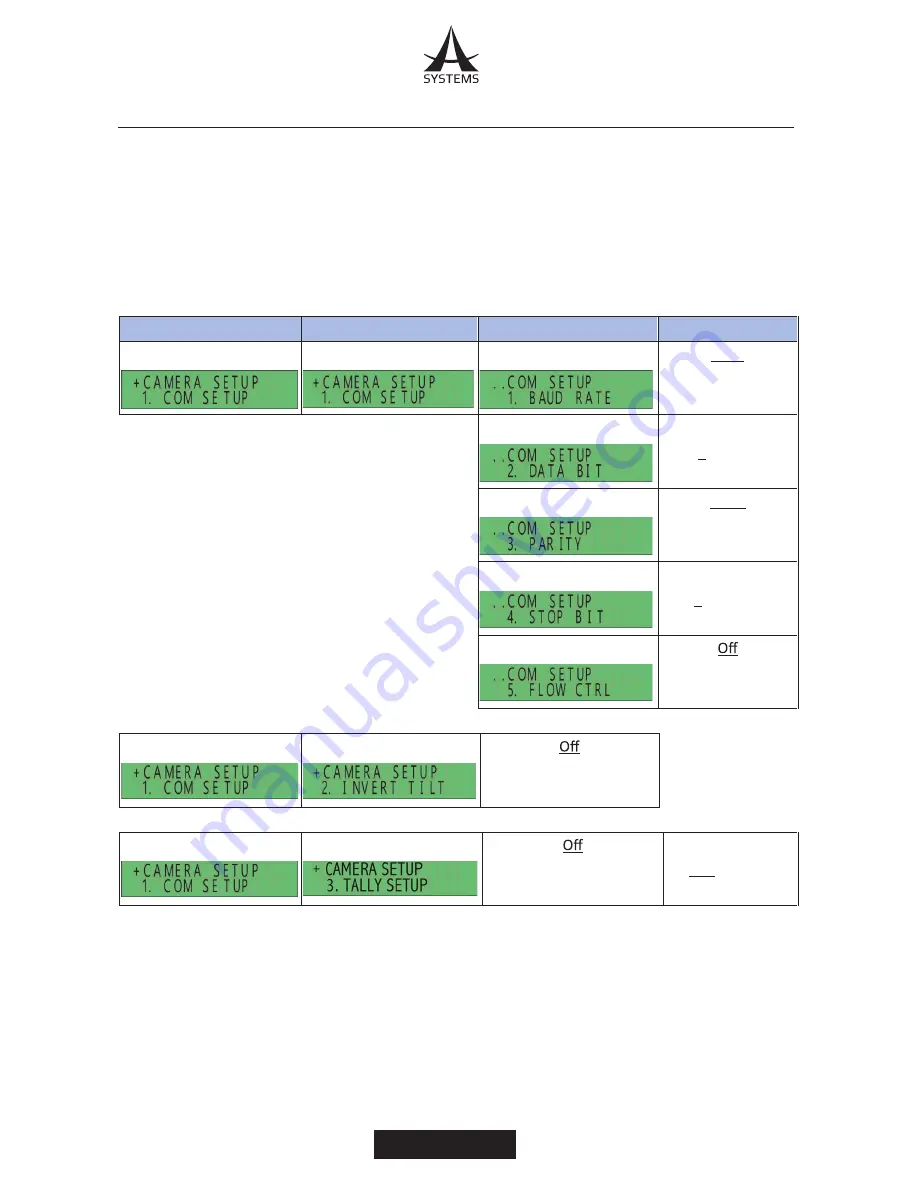
20
MK20RC
MK20RC
English
LCD MENU OPTIONS
The LCD Menu Options chapter below will give you a clear and concise understanding of what
each option entails and its default value. User is encouraged to use this as a guideline when
adjusting MK20RC’s settings for optimal video results
I. Camera Setup
*Underlined values are set as system default values.
Level 1 (F1)
Level 2 (F2)
Level 3 (F2)
Level 4 (F2)
Camera Setup
COM Setup
Baud Rate
9600
115200
384000
Data Bit
0 – 8 Bits
Parity
None
Odd
Even
Stop Bit
0 – 10 Bits
Flow CTRL
On
Camera Setup
Invert Tilt
On
Camera Setup
Tally Setup
On
F1: (TALLY 1)-5
F2: OFF, CH1 to 8,
CHA and CHB.
Содержание MK20RC
Страница 1: ...User s Manual Pan Tilt Zoom Camera Remote Control MK20RC...
Страница 34: ......
Страница 35: ......
Страница 36: ...www asystems sys com...















































