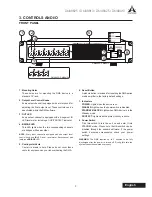9
DMA8825 / DMA8813 / DMA8425 / DMA8413
English
6.
Change the field
“IP address”
to “
192.168.10.3”
, and
then click
“OK”
�
8.
Within the
Login
box of the DMA software, enter the
following:
IP Address:
192�168�10�200
User Name
: USER_1
Password:
ASYSTEMS
Hint:
In the event you are unable to log in using any of
the main user accounts, connect a monitor and mouse
to the DMA digital matrix amplifier. This will allow you
to view network settings while in stand-alone mode and
reset all accounts�
7.
Launch the control software by double clicking the
executable file. The latest version of the DMA software
can always be found on the Asystems website.
9.
Click
Содержание DMA8413
Страница 1: ...User s Manual Manual del Usuario Digital Matrix Amplifiers DMA8825 DMA88 1 3 DMA8425 DMA84 1 3 ...
Страница 22: ......
Страница 41: ......
Страница 42: ...www asystems sys com ...