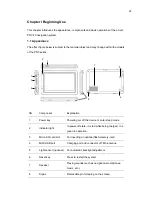4.7.2 Calibration of the Touchscreen
Tap the icon
in the system info interface to enter the following interface:
Normally not necessary. Carry out only if you have the impression that there is no
pressure on the screen when pressing the right "key". The calibration should not be done
in any case with the fingers, please use the operating pin carry.
Click the center of cross cursor and the cursor shifts from the center, upper left, lower left,
upper right and lower right to finish the calibration and the interface will be closed
automatically to go back to the system info interface.
42