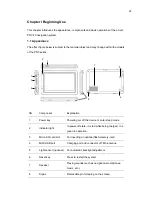4.4 Date& Time
Note: The GPS system updates the date and time automatically as soon as there is
sufficient reception.
Tap
in the system setting interface to enter the
Date &Time
Setting
interface as
shown below.
Date & Time setting includes system date setting, time setting and time zone setting.
Select a time zone of your usually starting point.
4.4.1 Setting the system date
In the above interface, tap the icon
or
to set the
Year
,
Month
and
Day
,
Date
&Time
Setting
and then tap the icon
to save the selection.
[Note]: Time format option is 24-hour.
[Note]: Date and time are set automatically by GPS.
[Note]: You may also tick the column to adjust clock for daylight saving.
38