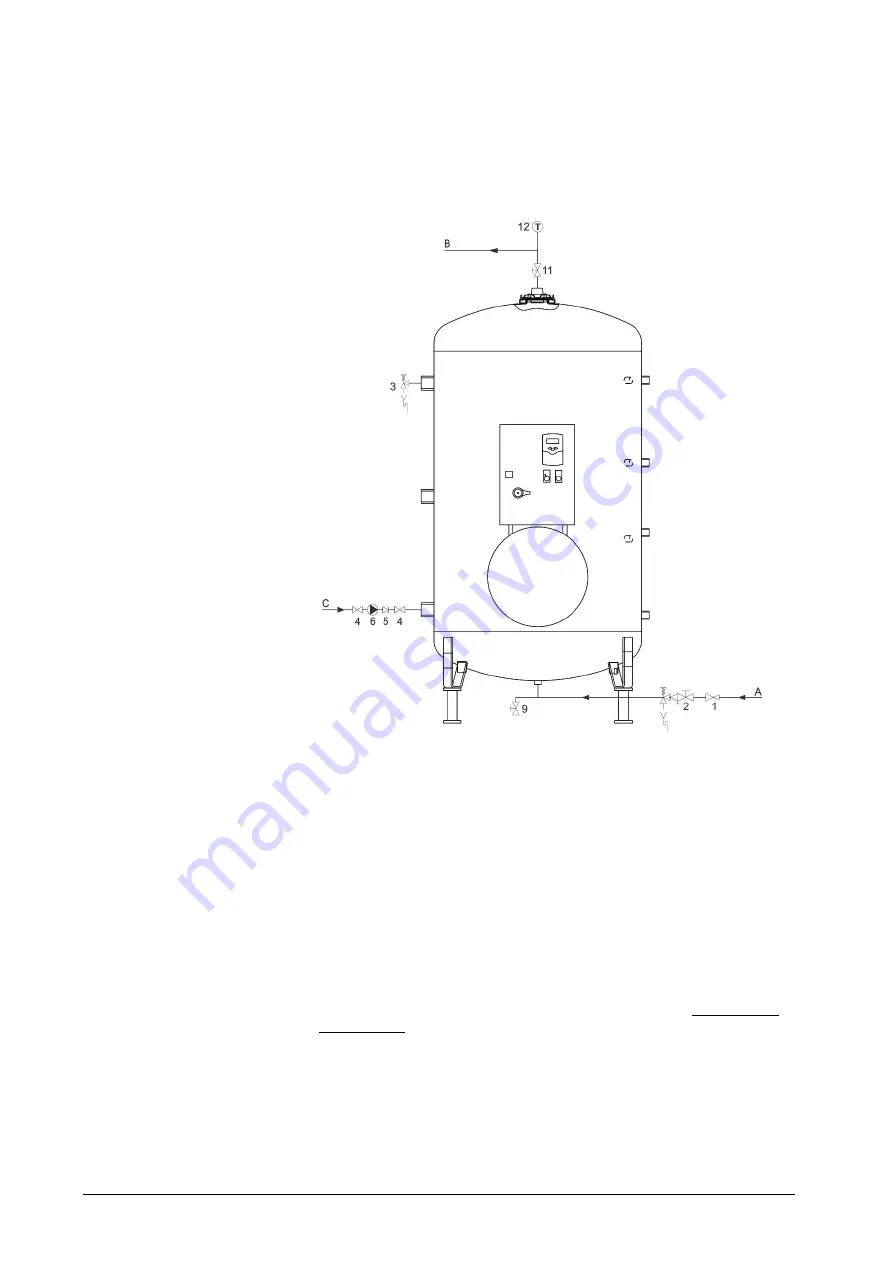
0312809_ITES_NLEN_V0.0, 08-11-2019
73
4
Filling
Legend
Unused numbers are not
applicable.
1. pressure reducing valve
(mandatory if the mains
water pressure is too
high)
2. inlet security group
(mandatory)
3. T&P valve (mandatory -
factory delivered)
4. stop valve
(recommended)
5. non-return valve
(mandatory)
6. circulation pump
(optional)
9. drain valve
11. service stop valve
(recommended)
12. temperature gauge
(recommended)
A. water supply
B. hot water supply
C. circulation pipe
Installation diagram
IMD-1382 R0.0
To fill the water heater, proceed as follows:
1. Open the stop valve (11) in the hot water pipe and, if present, the stop valves (4) for
the circulation pump (6).
2. Close the drain valve (9).
3. Open the nearest hot water draw-off point (14)
4. Open the inlet valve of the inlet security group (2) so that the cold water flows into the
water heater.
5. Completely fill the water heater. When a full water jet flows from the nearest draw-off
point, the water heater is full.
6. Bleed the entire installation of air, for example by opening all draw-off points.
7. The water heater is now under water supply pressure. There should now be no water
coming out of the inlet security group or out of the T&P valve (3). If there is, the
cause might be:
-
The water supply pressure is greater than the specified value (3.3.2 "General
specifications").
-
Rectify the by fitting a pressure reducing valve.
-
The expansion valve in the protected cold water supply set-up is defective or
incorrectly fitted.
-
The T&P valve is defective or incorrectly fitted.
Содержание ITES 1000
Страница 2: ......
Страница 4: ......
Страница 5: ......
Страница 6: ......
Страница 8: ...Installatie gebruikers en servicehandleiding 6...
Страница 14: ...Installatie gebruikers en servicehandleiding 12...
Страница 16: ...Installatie gebruikers en servicehandleiding 14...
Страница 28: ...Installatie gebruikers en servicehandleiding 26...
Страница 30: ...Installatie gebruikers en servicehandleiding 28...
Страница 34: ...Installatie gebruikers en servicehandleiding 32...
Страница 36: ...Installatie gebruikers en servicehandleiding 34...
Страница 40: ...Installatie gebruikers en servicehandleiding 38...
Страница 42: ...Installatie gebruikers en servicehandleiding 40...
Страница 54: ...Installation user and service manual 52...
Страница 56: ...Installation user and service manual 54...
Страница 62: ...Installation user and service manual 60...
Страница 64: ...Installation user and service manual 62...
Страница 76: ...Installation user and service manual 74...
Страница 78: ...Installation user and service manual 76...
Страница 82: ...Installation user and service manual 80...
Страница 84: ...Installation user and service manual 82...
Страница 88: ...Installation user and service manual 86...
Страница 90: ...Installation user and service manual 88...






























