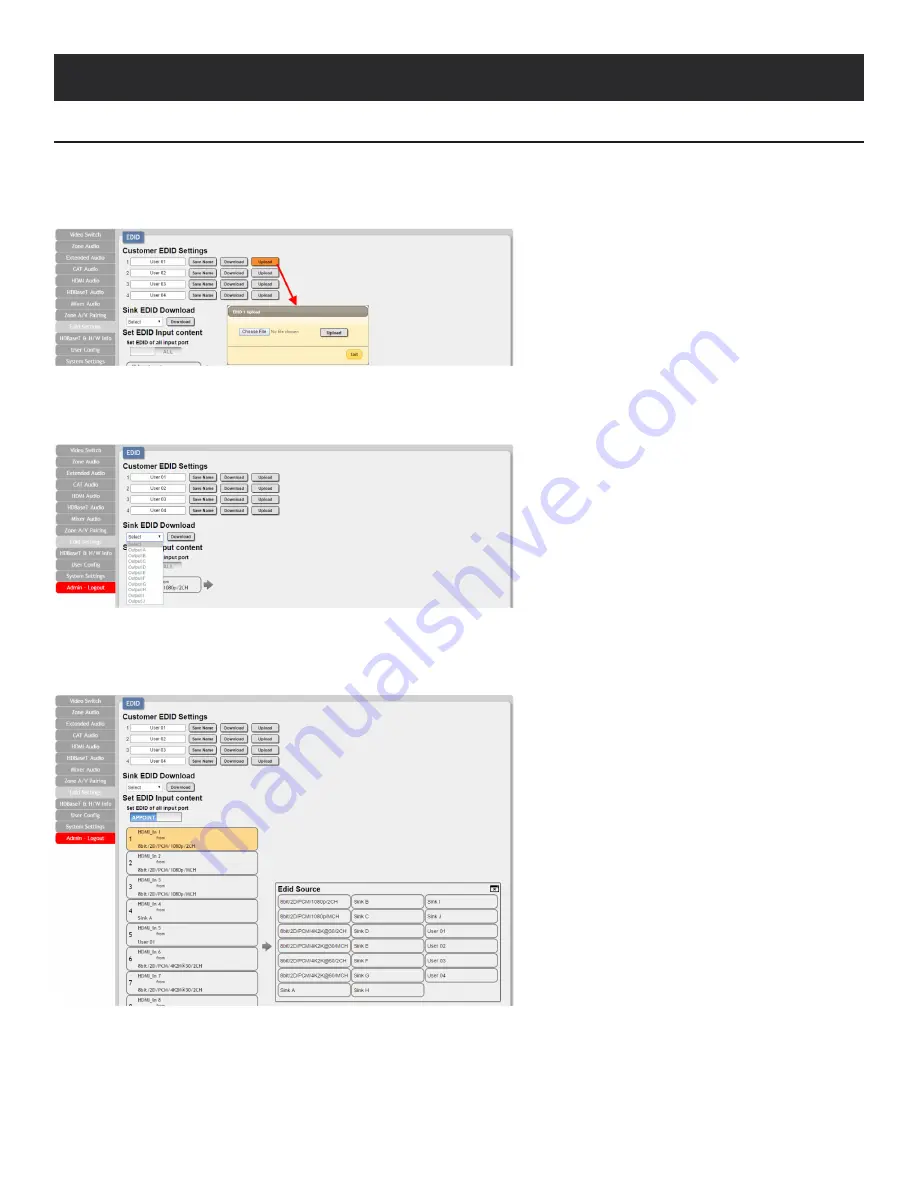
WebGUI Control
EDID Settings
This matrix provides the option of (6) standard EDIDs, (10) sink sourced EDIDs and (4) customer uploaded EDIDs that can be assigned
to each input port individually. The names of the (4) customers uploaded EDIDs can be changed if desired.
Customer EDID Settings
To upload a custom EDID, please click the
“Upload”
button next to the Customer EDID Settings item you
would like to change. An EDID Upload window will
appear, allowing you to locate and upload your preferred
EDID file from the file directory on your local PC. Once
the correct file has been selected, please click the
“Upload”
button in the window, and the file will be
transferred to the matrix.
Sink EDID Download
To save an existing custom EDID to your local PC please
press the
“Download”
button next to the Customer
EDID Settings item you would like to save. An EDID
Download window will appear, allowing you to save the
EDID file to your local PC. Once a file save location has
been selected, please click the
“Download”
button in
the window, and the file will be transferred to your PC.
Set EDID Input Content
The Set EDID Input Content section allows for the
assignment of an EDID to each individual input port, or
to all inputs at once. Click the selection bar to toggle
between individual assignment, or all inputs.
The unit comes with the following (6) default EDIDs:
FHD/2CH:
1080p/60Hz (486ft/148M), 2.0 LPCM, 8-bit
color.
FHD/MCH:
1080p/60Hz (486ft/148M), 7.1 LPCM and
bitstream, 8-bit color.
4K UHD/2CH:
3840x2160p/30Hz (974ft/297M), 2.0
LPCM, deep color (8/10/12-bit).
4K UHD/MCH:
3840x2160p/30Hz (974ft/297M), 7.1
LPCM and bitstream, Deep Color (8/10/12-bit).
4K UHD+/2CH:
3840x2160p/60Hz (1949ft/594M), 2.0
LPCM, deep color (8/10/12-bit).
4K UHD+/MCH:
3840x2160p/60Hz (1949ft/594M) 7.1
LPCM and bitstream, deep color (8/10/12-bit).
NOTE:
In some rare cases it is possible for custom or
external EDIDs to cause compatibility issues with certain
sources. If this happens, it is recommended to switch to
one of the (6) default EDIDs for maximum compatibility.
A
NEU
VIDEO
28
Содержание ANI-1082UHD-KIT
Страница 33: ...CONNECTION DIAGRAM CONNECTION DIAGRAM MAIN UNIT A NEUVIDEO 31 ...
Страница 34: ...32 CONNECTION AND INSTALLATION CONNECTION AND INSTALLATION RECEIVER A NEUVIDEO ...
Страница 35: ...IR CABLE PIN ASSIGNMENT IR Cable Pin Assignment A NEUVIDEO 33 ...
Страница 39: ...37 THIS PAGE IS INTENTIONALLY LEFT BLANK ...

























