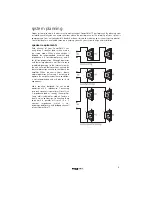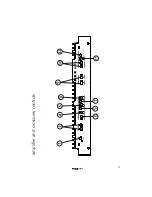1.
2ch/4ch input switch- Leave this switch OUT if you ar
e using 4 channels of input. Push the switch IN if you have only 2 cha
nnels of input to send input 1
and 2 to channels 3 and 4, r
espectively
. (see page 15)
2.
level contr
ols- Use these contr
ols to match the input level fr
om the sour
ce unit to each pair of amplifier channels. (see p
age 15)
3.
cr
ossover 1/2 switch- this switch will tur
n the channel 1/2 cr
ossover on or of
f, or send channel 3 and 4 signal to channel
s 1 and 2, r
espectively
. (see page16)
4.
cr
ossover 1/2 fr
equency- This contr
ol sets the highpass cr
ossover point for channels 1 and 2. (see page 16)
5.
cr
ossover 3/4 highpass switch- Push this switch IN to activate the channel 3/4 highpass cr
ossover
, or OUT to bypass the cr
ossover
. (see page 16)
6.
cr
ossover 3/4 highpass fr
equency- This contr
ol sets the highpass cr
ossover point for channels 3 and 4. (see page 16)
7.
cr
ossover 3/4 lowpass switch- Push this switch IN to activate the channel 3/4 lowpass cr
ossover
, or OUT to bypass the cr
o
ssover
. (see page 16)
8.
cr
ossover 3/4 lowpass fr
equency- This contr
ol sets the lowpass cr
ossover point for channels 3 and 4. (see page 16)
9.
output switches- These switches determine whether the output is mono, bridged or ster
eo configuration for channels 1/2 and 3
/4. (see page 15)
10.
Constant Bass level- Use these contr
ols to mix summed mono sub-bass information into channels 1/2 and 3/4. (see page 17)
11.
Constant Bass fr
equency- This contr
ol sets the lowpass cr
ossover point of the Constant Bass signal. (see page 17)
12.
AC502 contr
ol- When using an optional AC502 r
emote level contr
ol, the AC502 will contr
ol the constant bass level when the s
witch is IN, or channel
3/4 level when the switch is OUT
. (see page 17)
amplifier and cr
ossover contr
ols
11