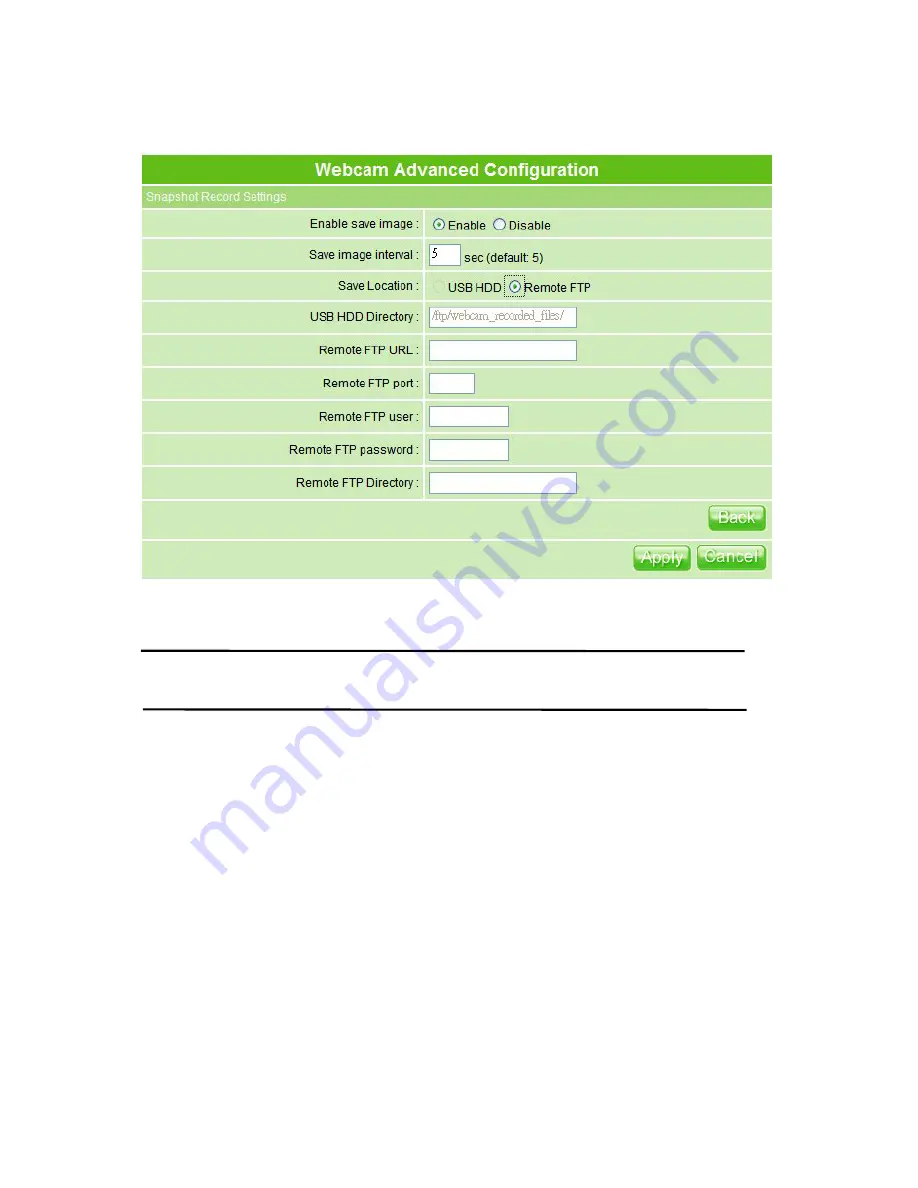
69
User Manual v1.3
Click on
Apply
button to continue. Click on
Cancel
button to clear the settings on this
page.
3.5.2.3
Application for Web Camera
3.5.2.3.1 Web
Camera
Monitoring application
Monitor your home with a Webcam via the Palm Server Router. Take pictures or video via
the Palm Server Router, also can do the monitoring or recording all images into the USB
HDD for reviewing. Often marketed as surveillance tools for home or office security,
network Webcams are now being employed by early adopters for more personal matters,
such as watching kids and monitoring pets. The Webcam can be remotely accessed and
controlled via a browser. Besides, to record and monitor live action with USB webcam, also
can view the image through Internet browsers or WiFi mobile phones.
Содержание PE-8074
Страница 1: ......
Страница 14: ...User Manual v1 3 14 Step2 Click on Properties button...
Страница 15: ...User Manual v1 3 15 Step3 Double click on Internet Protocol TCP IP...
Страница 59: ...59 User Manual v1 3...
Страница 117: ...117 User Manual v1 3 Server The Palm Server Router provides FTP Server Web Camera Server and Printer Server application...
Страница 144: ...144 User Manual v1 3 4 6 Log Status The Palm Server Router provides the log list and status of connection user s account...
Страница 155: ...155 User Manual v1 3...






























