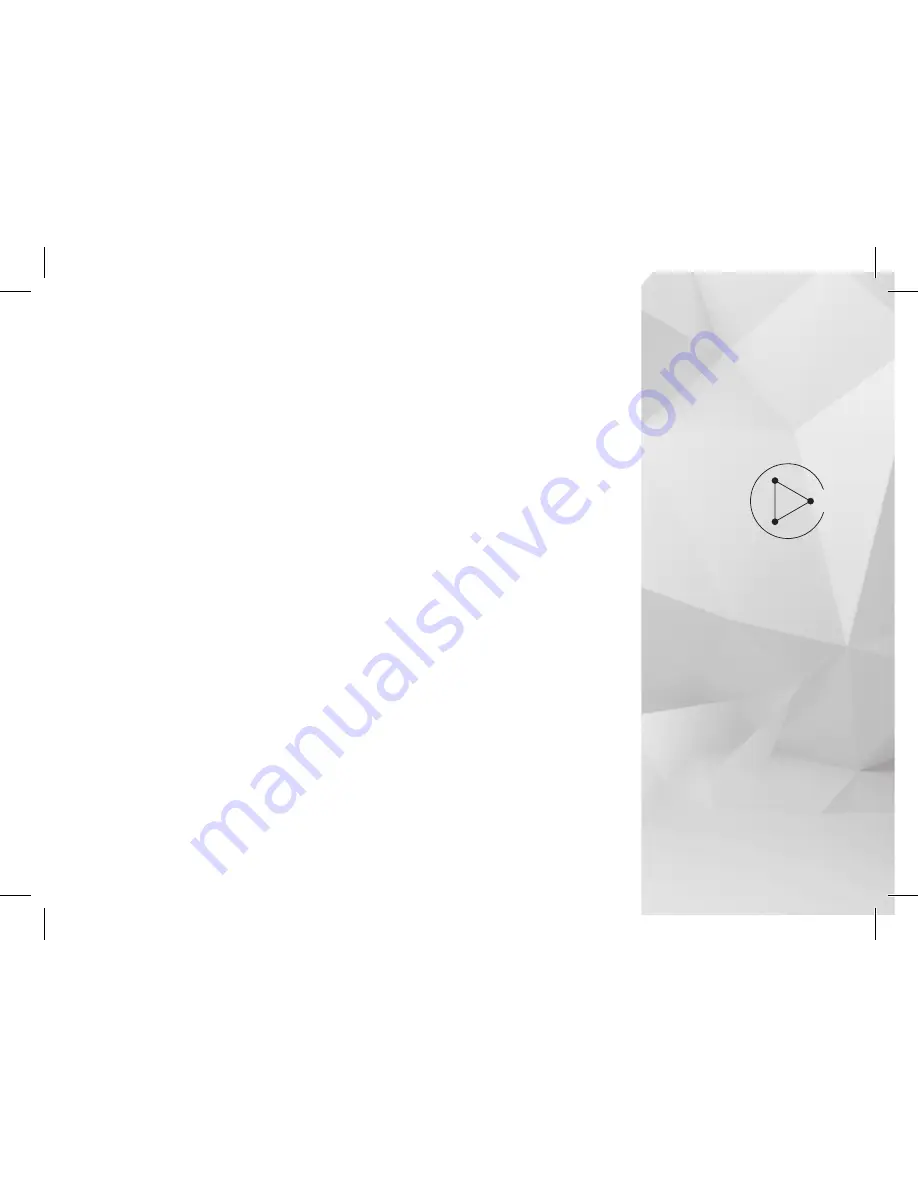
7
Adjusting Volume
Press the /- button to adjust the volume. One short press
will adjust one interval. When the volume reaches maximum or
minimum volume, the REVOLUTION will alert you with an audible
tone.
Note: Volume can be adjusted using either your headphone or your music device.
Play/Pause Music
Press the Multifunction button one time to play or pause music.
Skip Tracks
To skip to the next track when music is playing, press and hold the
volume (+) button for 2 seconds. To go back to the previous track,
long-press the volume (-) button for 2 seconds.
Active Noise Cancellation (ANC)
ANC technology in the REVOLUTION actively monitors ambient
sound to reduce background noise and provide an optimal
listening experience in loud environments. To enable the Active
Noise Cancellation (ANC) feature, slide the ANC switch down.
The LED indicator will illuminate to show that ANC is active.
LISTENING
TO MUSIC
Содержание REVOLUTION
Страница 1: ...U S E R G U I D E R E V O L U T I O N ...
Страница 16: ......


































