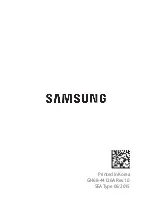5
Pair Mode
Ensure that your smartphone or
music player is powered on.
Press and hold the Pair button for 3
seconds until the status LED begins
to flash both blue and red. You
will also hear an audible
“pairing” tone.
You are now in Pair Mode and
your device will be able to see
the REVOLUTION for pairing.
PAIRING
AND POWER
ON/OFF
Power On/Off
To turn the headphones
on, simply slide the Power
button down.
To turn the headphones off,
slide the Power button up.
Содержание REVOLUTION
Страница 1: ...U S E R G U I D E R E V O L U T I O N ...
Страница 16: ......