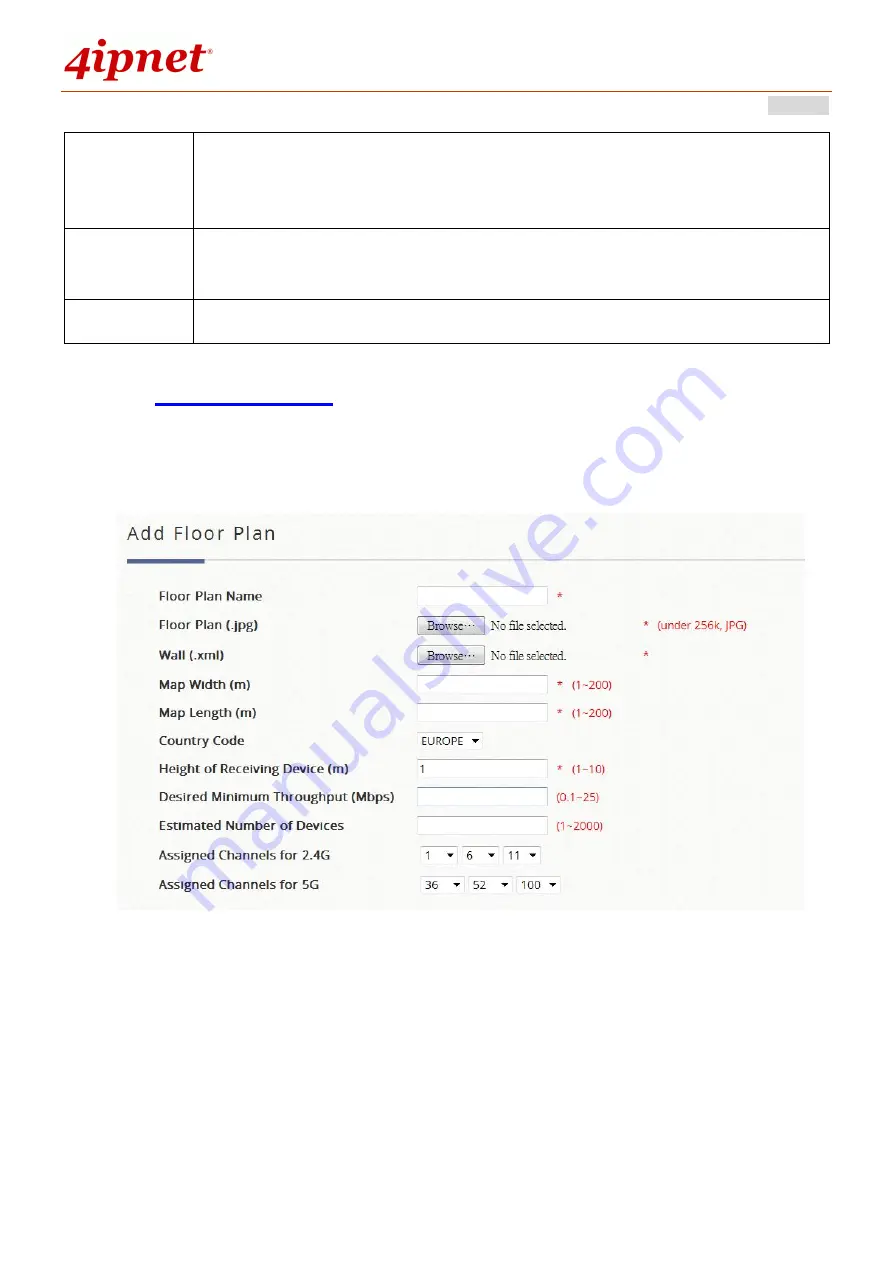
User’s Manual
WHG Controller / HSG Gateway
ENGLISH
349
Sniff
With this feature the administrator can listen for packets from selected Interfaces. The
administrator can further filter the types of packets to capture by using tcpdump commands
under the
Expression
field.
Status
When the administrator is executing any Network Utilities features, the status of the operation
is displayed here.
Result
The operation result is displayed here.
5) Simulation Tool
To run the Simulation Tool, first a 2-D floor plan needs to be uploaded to the WHG Controller. Click the
Add Floor Plan
button to add a floor plan.
Floor Plan Name:
Self-defined name for Administrator
’s reference.
Floor Plan:
Select file for floor plan (.jpg format).
Wall:
Select file for wall (.xml format).
Map Width:
Actual width of floor plan.
Map Length:
Actual length of floor plan.
Country Code:
Select the country code (EU/US). This will determine the max output power of access
points
Height of Receiving Device (m):
The assumed average height of receiving client devices.
Desired Minimum Throughput (Mbps):
The throughput requirement for client devices.
Содержание WHG315
Страница 1: ...User s Manual V2 20 WHG HSG Series Secure WLAN Controller Wireless Hotspot Gateway...
Страница 57: ...User s Manual WHG Controller HSG Gateway ENGLISH 57...
Страница 131: ...User s Manual WHG Controller HSG Gateway ENGLISH 131 corresponding configuration pages...
Страница 146: ...User s Manual WHG Controller HSG Gateway ENGLISH 146...
Страница 148: ...User s Manual WHG Controller HSG Gateway ENGLISH 148...
Страница 183: ...User s Manual WHG Controller HSG Gateway ENGLISH 183...
Страница 257: ...User s Manual WHG Controller HSG Gateway ENGLISH 257...
Страница 293: ...User s Manual WHG Controller HSG Gateway ENGLISH 293...
Страница 330: ...User s Manual WHG Controller HSG Gateway ENGLISH 330...
Страница 362: ...User s Manual WHG Controller HSG Gateway ENGLISH 362...
















































