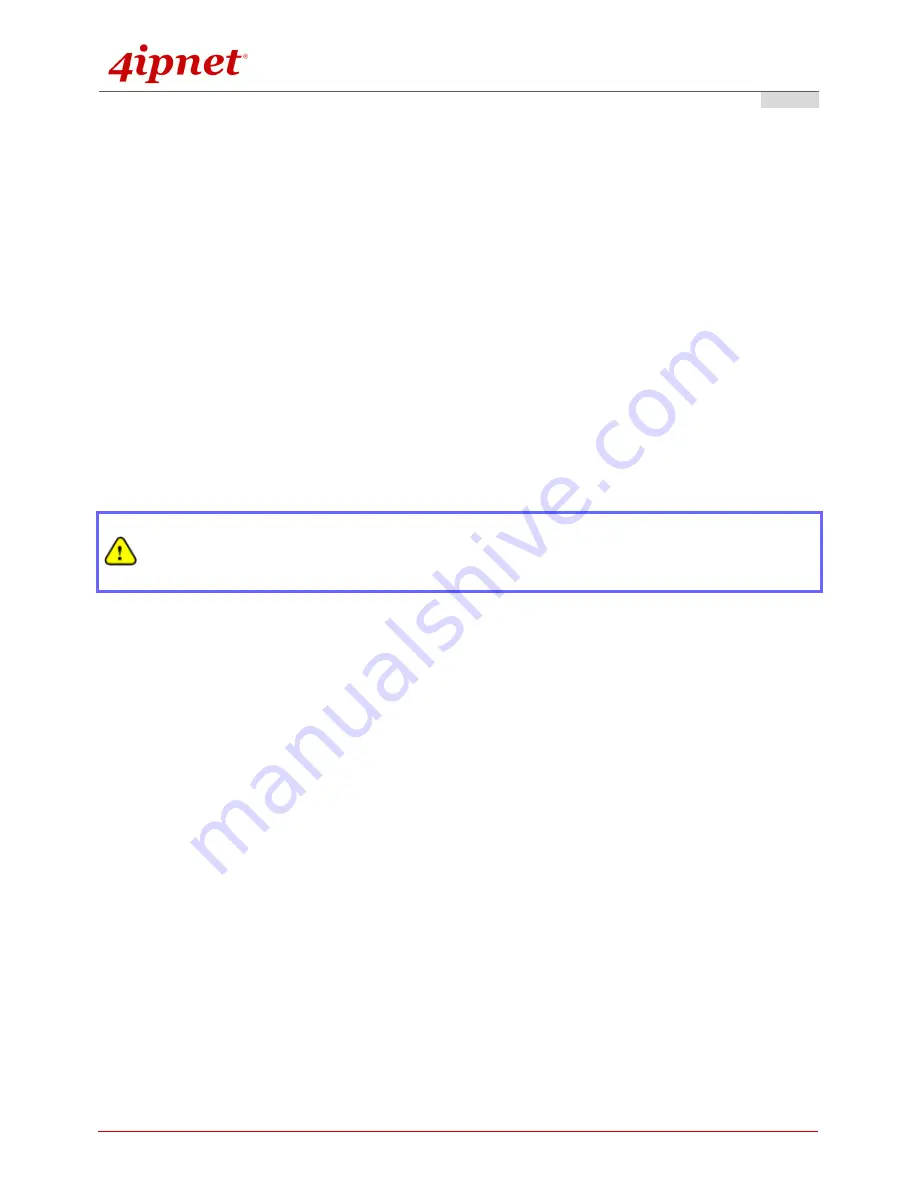
Quick Installation Guide
EAP737 Enterprise Access Point
ENGLISH
Copyright © 4IPNET, INC. All rights reserved.
5
2. Connect the EAP737 to your network device.
Connect one end of the Ethernet cable to the Uplink port of EAP737 and the other end of the cable to a switch,
a router, or a hub. EAP737 is then connected to your existing wired LAN network.
3. Power on the EAP737.
There are two ways to supply power over to EAP737.
- EAP737 Uplink port is capable of receiving DC currents. Connect an IEEE 802.3af-compliant PSE
device (e.g. a PoE-switch) to the Uplink port of EAP737 with the Ethernet cable.
- Connect a 12V/1.5A adaptor (optional) to the DC power jack. If needed.
Now, the Hardware Installation is complete.
Using a different power adapter may damage this system.
To verify the wired connection between EAP737 and you switch / router / hub, please also
check the LED status indicator of the respective network devices.
Содержание EAP737
Страница 1: ...EAP737 Enterprise Access Point ...

















