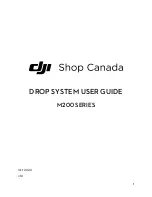15
19.4 Gesture recognition:
19.5 MV Inter face:
(fig14)
(fig15)
(fig16)
When facing the Camera Lens, Click the gesture button on the APP to display any of the following
gestures, which can trigger the automatic camera or camera function of the aircraft.
Click on the “Filter interface”icon in the APP control screen (figure 14) . After entering the filter
interface, you can choose the filter effect you like. Click on the record icon to start recording
(figure 15) . After recording is completed, the resultant short video or picture is saved to the
media library (figure 16) .
Close your fingers and raise one hand in front of the camera about 3 meters in front
of the camera. After the camera successfully recognizes the gesture, the camera will
start shooting in 3 seconds.
About 3 meters in front of the camera of the aircraft, the fist gesture is raised in a
horizontal position. After the aircraft has successfully recognized the gesture, the v
ideo recording will begin. End The recording when the gesture is recognized again
(the time difference between recognition should be more than 3 seconds) .
Special tip: In the distance from the Lens about 2-3 m position and good light and background
environment, facing the Lens, gesture recognition operations.
Special Note: during the recording process can rotate the screen or switch the filter effect, you can
also turn the rocker on/off, control the direction and height of the aircraft.
Take a picture with palm gesture
Video of the fist gestures
20.FAQ AND SOLVING GUIDELINES:
Questions
The rotors turn, but they can’t fly
The MAV’s vibrating hard
Fine-tuned to the bottom, but it’s
still not stabilizing the vehicle
1.The battery is low
2.Blade deformation
1.Charge the battery
2.Changing blades
1.Changing blades
2.Change the motor
1.Blade deformation
2.Malfunctioning Motor
The accelerometer was knocked
out of balance by the impact
Blade deformation
Changing blades
By calibrating the gyro to correct
Rebooting after impact,
uncontrolled flight
Reason
Solution
Bedienungsanleitung24.de