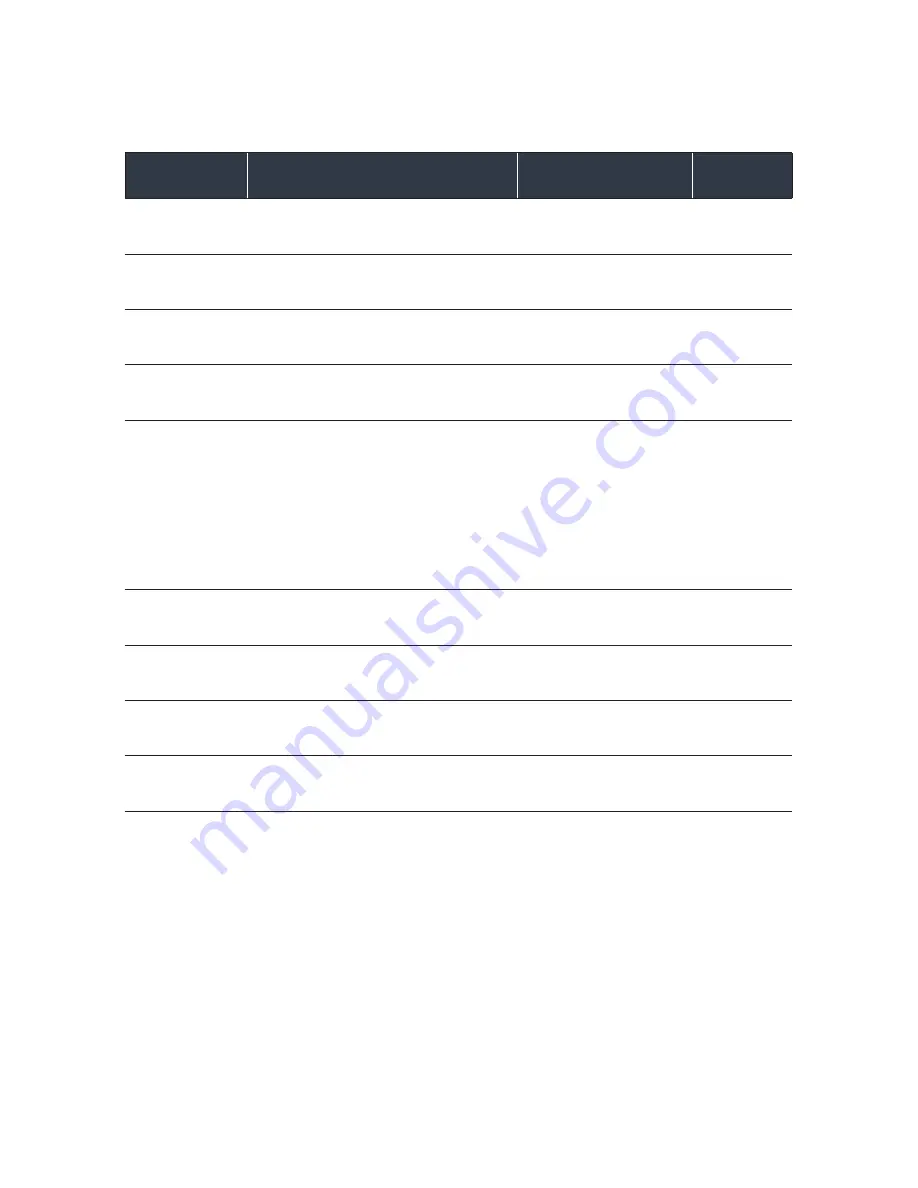
17
Setting
Description
Options
Default
Settings
Date & Time
Change the Date & Times and set the
Date format
Year, Month, Day, Hour,
Minute,YY/MM/DD, MM/
DD/YY
2019,02,04,01,
53,YY/MM/DD
Power Save
Turn the Power Saver function ON/OFF or
set the delay
OFF/1 min/3 mins/5 mins
OFF
Key Sound
Turn the key sound ON/OFF
ON/OFF
ON
Screen Setting Sub-Menu
Screen Save
Turn the Screen Save function ON/OFF
and set the delay
OFF/1 min/3 mins/5 mins
1 min
Rotate the
Screen
Turn the Screen Rotation ON/OFF
ON/OFF
OFF
Language
Set the language
EN/SC/TC/CZ/ES/FR/DE/
JA/IT
EN
Light Frequency
Set the LCD Screen frequency
50Hz/60Hz
50Hz
Format
Format the microSD Card
Yes/Exit
Exit
Default Settings
Reset the camera to the Factory
Default Settings
Yes/Exit
Exit
System
Information
Current Firmware, Batch Number and
Memory Capacity
Firmware Version/SD Card
Used/SD Card Available
Содержание 3S-0686
Страница 1: ...360o FULL HD SPORTS ACTION CAMERA with Wi Fi 3S 0686 USER GUIDE...
Страница 5: ...5 Shutter Select Button Micro USB Port microSD Slot Micro HDMI Port 11 12 13 14 11 12 14 13...
Страница 23: ...23 WATERPROOF HOUSING ACCESSORY ASSEMBLY Option 1 Option 2 HANDLE BAR MOUNT...
Страница 24: ...24 HELMET MOUNT Option 1 Option 2...
Страница 28: ...For more information visit www 3sixtgear com or visit www 3sixtgear com support...












































