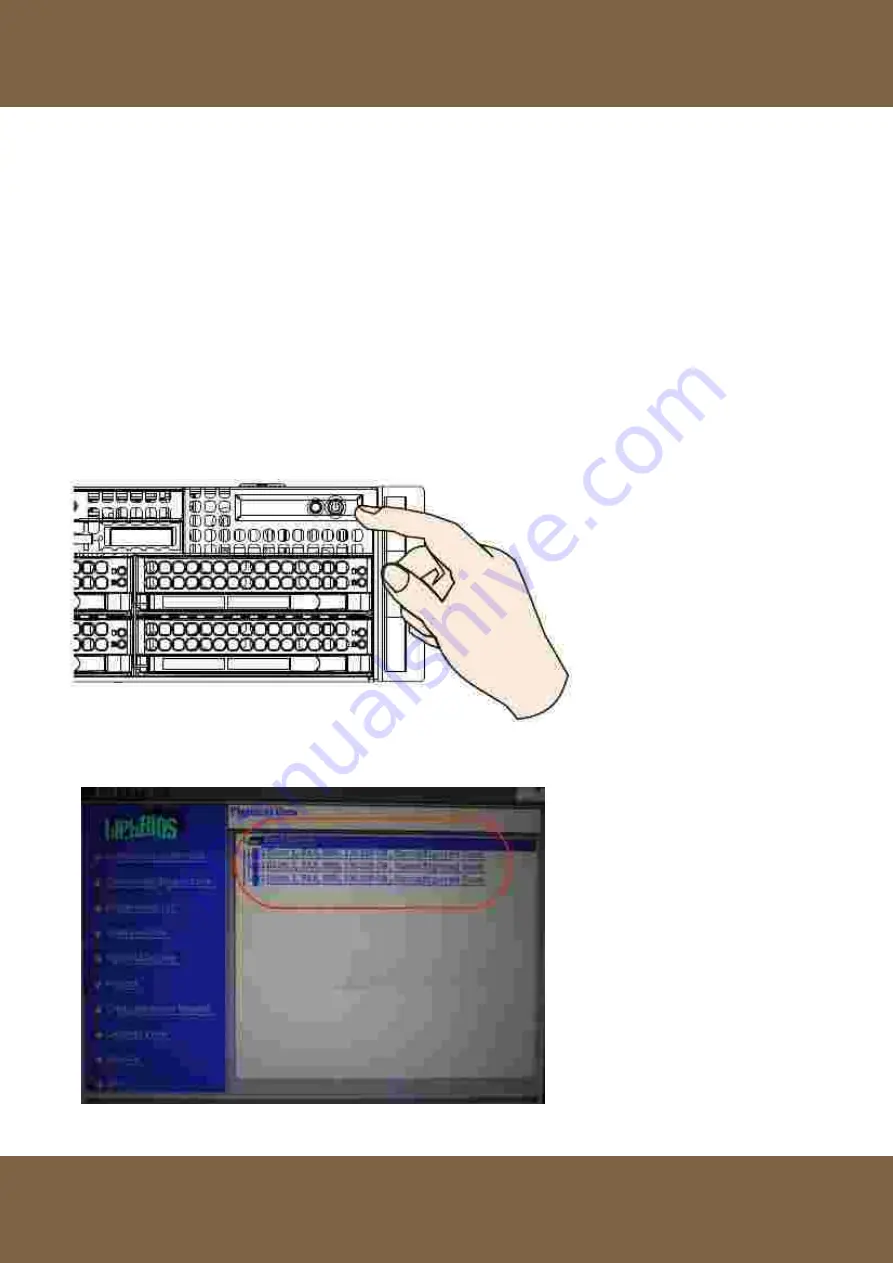
-
- 18 --
3S
E-Class NVR
V1.0.0.0
Connection Interface
1. Cameras use a DC12V / POE for power. Please refer to camera operation manual.
2.
Connect the keyboard and mouse to the USB 2.0 or PS2 connectors on the back of chassis. Connect
the Monitor to the RGB or HDMI connector. Connect the network cables to the network card for video
input and video output.
3. Ensure both power cables are securely connected to the NVR power supplies.
System Settings
How to Create a RAID Group in LSI WEB BIOS
1.
Press power button to start NVR server.
2.
While the host computer boots, hold the <Ctrl> key and press the <H> key when the following appears:
Copyright© LSI Logic Corporation Press for WebBIOS
.
















































