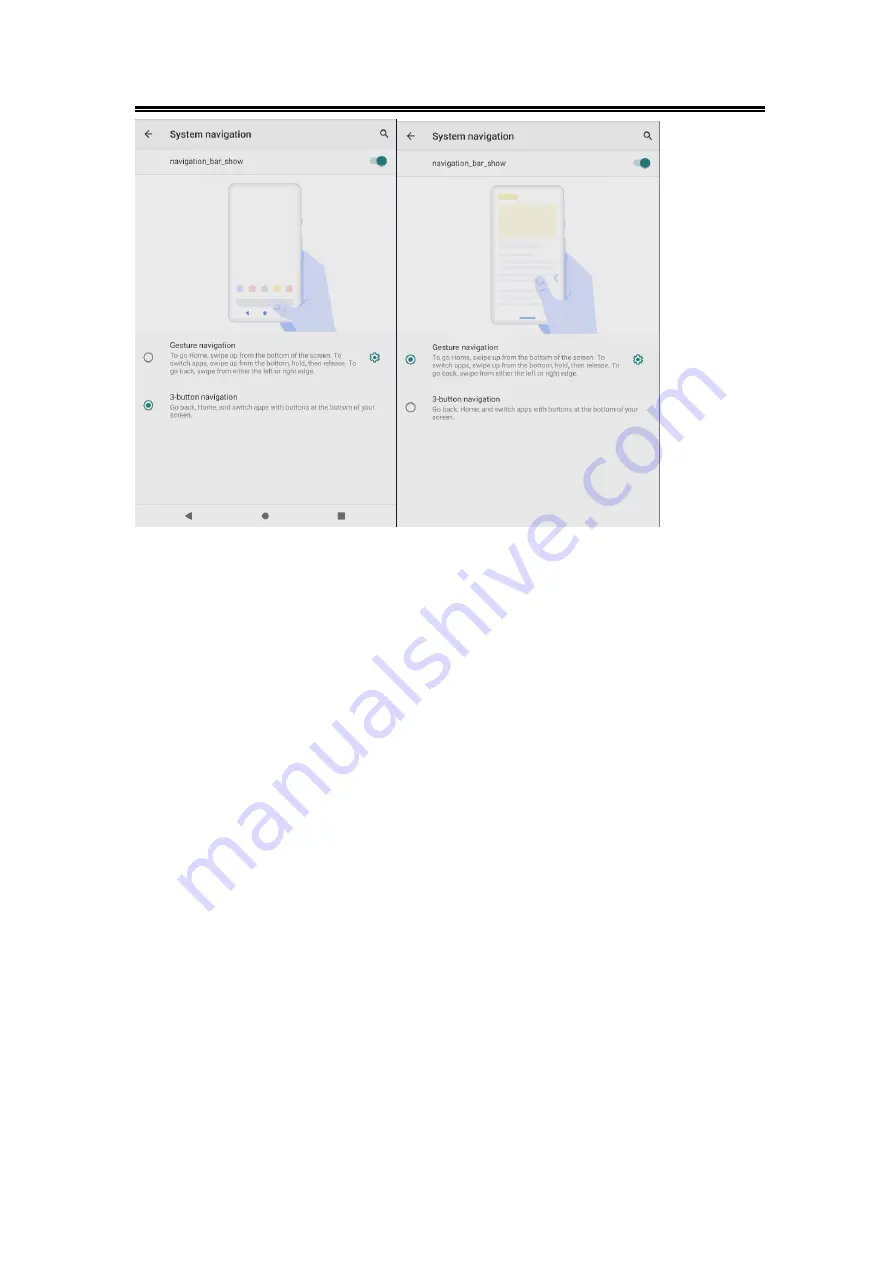
12
User’s Manual
3.1.2.Power Menu
Find the following three function buttons in “Settings
→
Display”:
1. Power_Short_Long---Enable or disable the long press/short press function of the power
button, which is off by default (not disabled). In order to improve the customer experience,
after the power button function is disabled, the function of short-pressing the power
button to wake up the screen is still retained when the tablet is in sleep mode).
2. Restart Show—Shield the restart button of "long press the power button to pop up the
menu", it is off by default (not shielded), and the restart button in the power menu is
hidden after it is turned on;
3. SafeMode—Enable the power menu to enter safe mode, which is turned off (disabled)
by default. After opening, long press the shutdown button/restart button in the power
menu to enter safe mode.






























