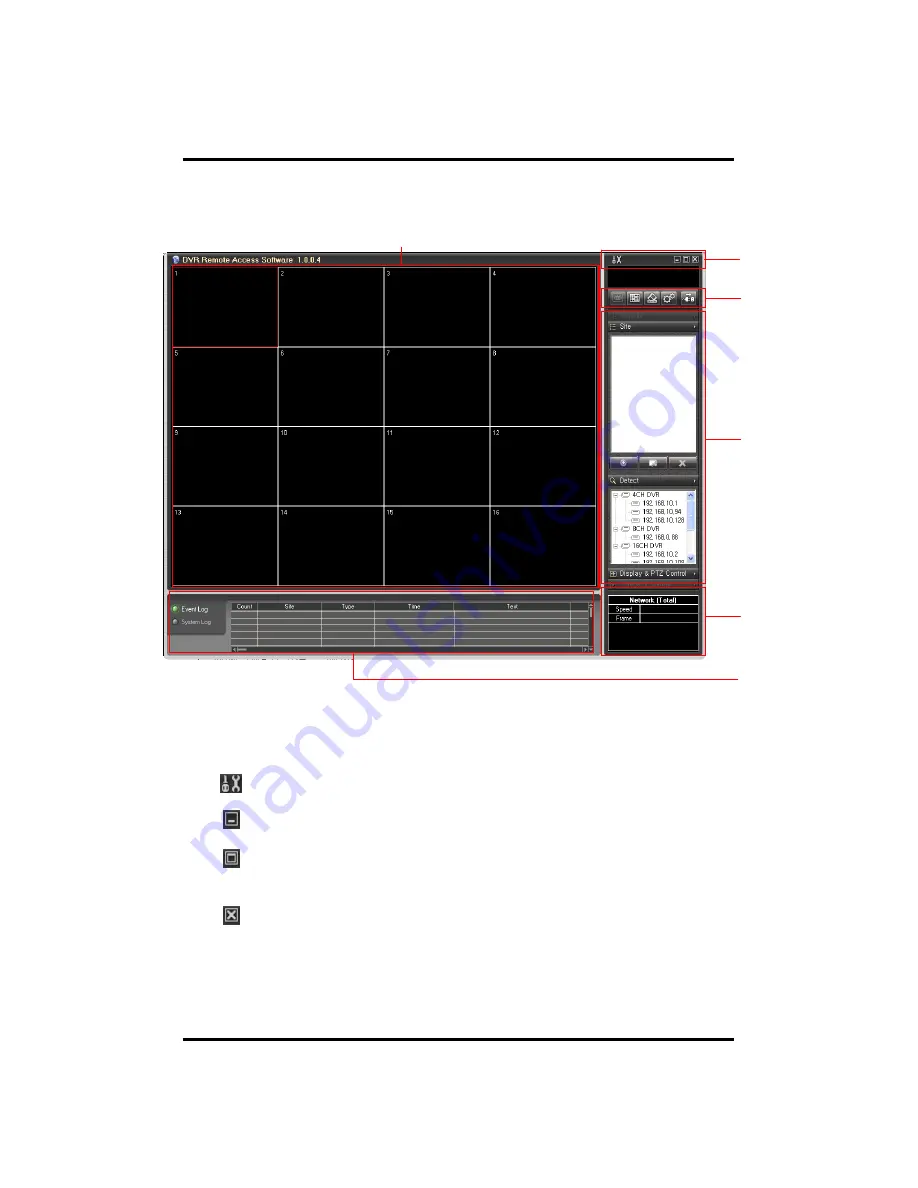
52
②
Setting : To go to the setup screen
Minimize : To minimize the client software window
Maximize : To maximize the picture. You can use the full monitor screen
to see the picture. If you want to back to main screen, use the
‘ESC’ or mouse right button.
Exit : To quit the client software
①
Display screen shows the live and playback images.
4-2-1. Initial Screen
CH 5 Client Program
①
③
④
⑤
②
⑥
Содержание STANDARD 16
Страница 1: ...1 Digital Video Recorder User s Manual 3R Standard04 08 16 ...
Страница 48: ...48 Open CD ROM Drive and Run Setup exe and then Appear Setup Menu Click Next CH 5 Client Program ...
Страница 50: ...50 Click Next When Finishing Installation click Finish Finish Program Installation CH 5 Client Program ...
















































