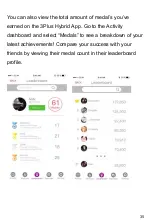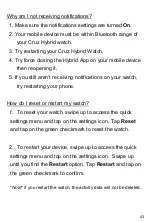42
11. Troubleshooting
What do I do if the app fails to pair with the watch?
1. Check if your
mobile device’s network and Bluetooth
settings are turned on.
2. Check if the watch is near your mobile device. The
connection distance must be within 30 ft.
3. Make sure that the watch is not connected to another
account or mobile device.
4. Make sure your
mobile device’s OS is using either
Android 5.0 or higher or iOS 8.0 or higher.
What do I do if the app fails to sync my data?
1. Check if your mobile
device’s network and Bluetooth
settings are turned on. Your mobile device’s Bluetooth
must be turned
On
in order to sync the data the app.
2. Check if your watch is near your mobile device. The
Bluetooth connection distance is within 30 ft. This may
vary depending on the amount of interference between
your mobile device and the Cruz Hybrid watch.
3. Make sure the watch is paired with your mobile device
and to the 3Plus Hybrid App.
Содержание Cruz
Страница 1: ...OWNER S MANUAL ...
Страница 3: ...2 1 What s in the box Cruz Hybrid Watch Charging Dock Micro USB Cable ...
Страница 4: ...3 2 Device Info ...
Страница 18: ...17 9 Device Operation Overview Long press to change your watch face Swipe left to find the activity menu ...
Страница 46: ...45 12 Supported devices iOS iPhones using iOS 8 0 and above Android Android phones using Android 5 0 and above ...