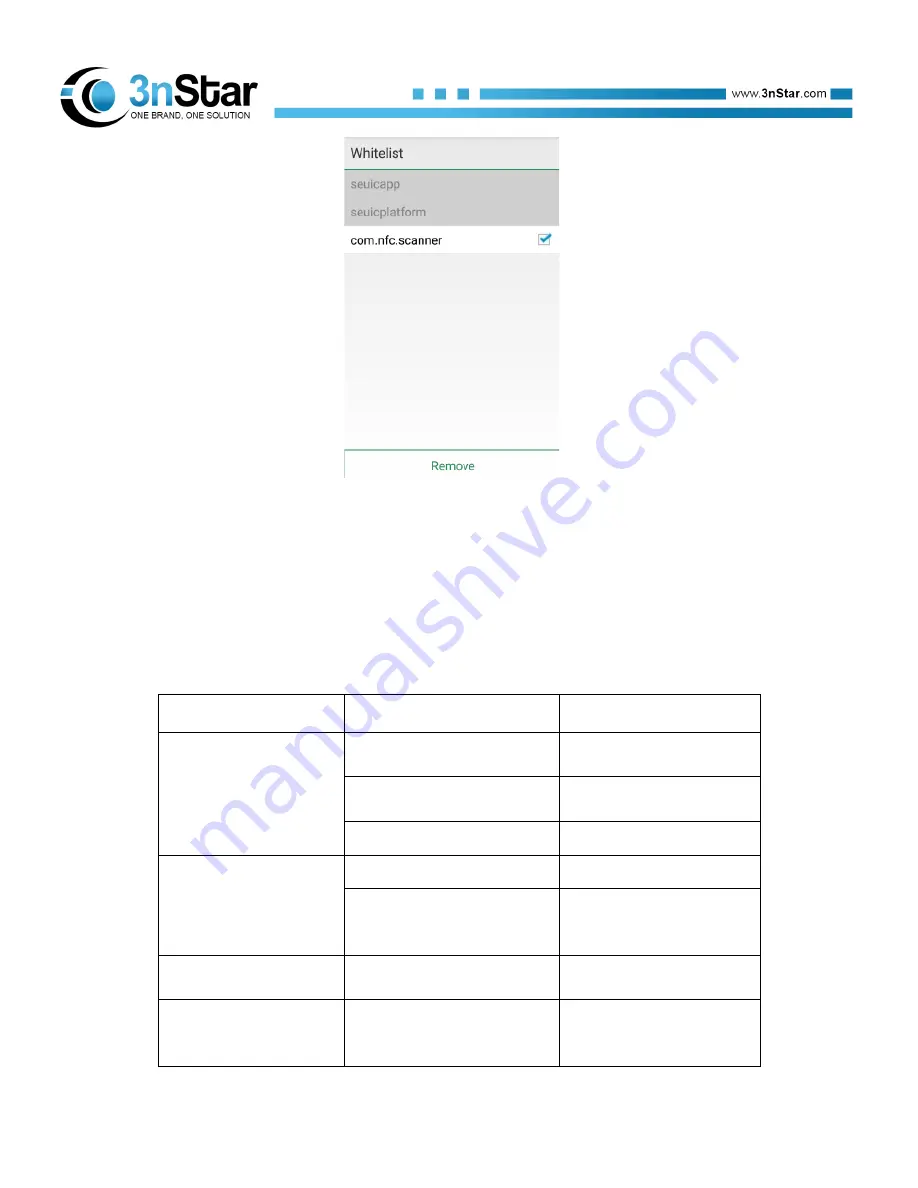
7
4
Picture8-44
Signature white list category
Note:
The added certificate will be named after the name of the APP package.
Certificate with the same contents as the package name,
save only one record,
and
named after the first record.
9
Chapter nine Troubleshooting
Problems
Reasons
Solutions
Press the power button,
9/9HC
3NSTAR
RUGGED TABLE is
not on the boot
Battery power is too low or
not charged
Charge or replace the
battery
Battery installation is not
correct
Properly installed battery
System crash
Soft reset
Rechargeable batteries
no longer charge
Battery failure
Replace battery
Battery temperature is too
high / low
The battery is in the
normal
temperature
environment.
No sound
Volume too low or off
Adjust the volume
3NSTAR
RUGGED
TABLE 9/9HC off by
itself
3NSTAR RUGGED TABLE
9/9HC is in a state of
inactivity
After
a
period
of
inactivity, the mobile data
terminal will be closed. set
Содержание TR0702A
Страница 24: ...2 1 Picture7 16 Flow usage 7 4 More Find this icon Settings More...
Страница 46: ...4 3 Picture 7 47 Developer 7 23 About phone Find this icon Settings About phone Device details...
Страница 48: ...4 5 Picture 7 49 Status information...
Страница 50: ...4 7 Picture8 2 Bar code setting 3 Open Basic settings you can scan duration angle time etc...
Страница 81: ...7 8 Apad fixed bracket Apad magnetic suction data cable Apad tail plug serial cable...
Страница 82: ...7 9 Apad RS485 cable Apad mounting bracket Apad vehicle mount...
Страница 83: ...8 0...







































