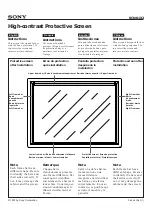!
LAN
HDMI
USB
Type B
Video
Ports
Audio in 1/2
(L/R)
RGB in 1
RGB in 2
AC in
Audio out
Monitor out
Control Port
(RS232)
USB
Type A
Note: These sizes are +10 percent. This is due to variations in the manufacture of the lens. If you are close to one of the endpoints you should verify with your unit that the image is the proper size at the proper
distance. * USB secure memory devices and USB hubs are not supported.
Image Size 16:9
Screen Size Projection Distance
(Diagonal)
Minimum (m)
Maximum (m)
30"
(0.8)
38" (1.0)
45" (1.1)
60"
(1.5)
77" (1.9)
91" (2.3)
80"
(2.0)
102" (2.6)
122" (3.1)
100"
(2.5)
128" (3.3)
153" (3.9)
150"
(3.8)
193" (4.9)
229" (5.8)
200"
(5.1)
258" (6.6)
306" (7.8)
300"
(7.6)
388" (9.9)
460" (11.7)
!
Image Size 4:3
Screen Size Projection Distance
Diagonal
[inch (m)]
Minimum
[inch (m)]
Maximum
[inch (m)]
30"
(0.8)
35" (0.9)
41" (1.0)
60"
(1.5)
71" (1.8)
85" (2.2)
80"
(2.0)
95" (2.4)
114" (2.9)
100"
(2.5)
119" (3.0)
143" (3.6)
150"
(3.8)
179" (4.5)
215" (5.4)
200"
(5.1)
238" (6.0)
286" (7.3)
300"
(7.6)
358" (9.1)
430" (10.9)
Quick Start and Instant Off:
The image will appear
in just 3 seconds after Power On and the unit can
be instantly powered off after a presentation.
Input source naming:
Change the name of any input
to one of your own choosing for easier use (i.e. change
“RGB Input” to “Computer” or “Component” to “DVD”.)
Auto Vertical Keystone:
Automatically
performs keystone correction for an ideal screen
setting, simply by pressing the button.
Resolutions preset:
Recognizes and resizes
special resolutions, such as WXGA, and places them
in the optimum position. User’s own resolutions
can also be stored as custom modes.
“My Screen” lock:
Users can personalize the start-
up screen with a warning or ownership message
and lock this screen with a pin code number.
Anti-theft security bar:
Serving as both a
visible and actual deterrent, a steel security
bar is connected to the chassis to help provide
a strong anchor point for a lock chain.
Whiteboard, Blackboard and Daytime Modes:
Whiteboard Mode helps reduce peak white
brightness of projection on a whiteboard, reducing
annoying glare. Blackboard Mode helps provide
better color balance when projecting onto a colored
background. Daytime Mode allows the viewer to see
vivid images, even in high-glare environments.
Transition detector:
Locks the projector from
use if the projection angle or settings are
changed from the installed position. Requires
a user-set numeric code for reactivation.
Features Defined